Correcting a Pipe Offset
Shows step-by-step how to correct the orientation and radius of existing pipe offsets.
Before you begin
If you have accidentally created one or more pipe offsets with the wrong orientation or radius, you can correct them.
Applies to: Scheme.
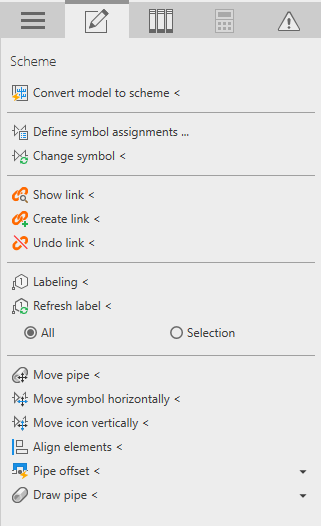
Procedure
- If necessary, open the section Pipe offset.
- Set Radius and Alignment as desired.
- In the opened scheme, select the pipe offsets you want to correct.
- Click Update < in the section Pipe offset.
Results
The current settings are applied to the selected pipe offsets.