Changing a Usage Unit
Shows step-by-step how to remove incorrectly assigned tapping points from a usage unit in the disciplines potable water and waste water.
Before you begin
A usage unit contains incorrectly assigned tapping points. You want to correct this.
Navigate to:
Applies to: Potable water, Waste water (SP30.13330.2016)
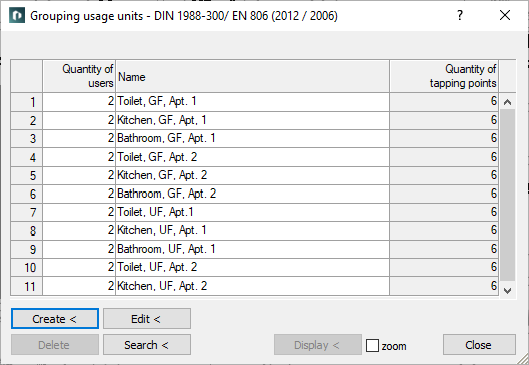
Procedure
- Select the row of the usage unit you want to amend.
- Click Edit <. The dialog is hidden and the pickbox is enabled.
- Use the pickbox to select the corresponding tapping point and confirm the selection with Enter.
- In the dialog, with the usage unit selected, click on Display < to check the change you have made.
- Close the dialog with a click on Close.
Results
All tapping points have been assigned to the correct usage unit.