Specifying General Settings for Open Drainage.
Shows step-by-step how to set general settings for the calculation.
Before you begin
You want to make sure that all parameters are set correctly before the calculation.
This task serves as a support for setting basic parameters for the calculation. Deviating from or in addition to the steps listed, further settings may be required to obtain the desired result.
Navigate to:
Applies to: Waste Water (Open Drainage).
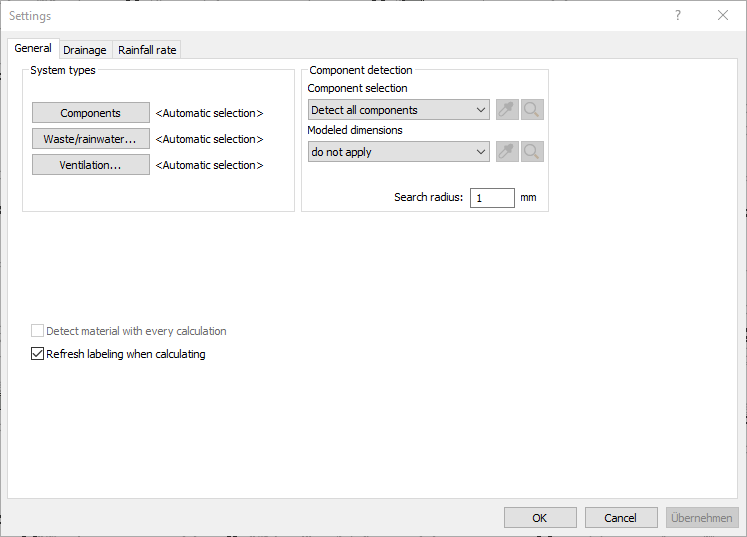
Procedure
- Open the tab Drainage.
- In the section Method, select the desired calculation method from the first drop-down list.
- Under Buildings, select the necessary building type to set a standard-compliant discharge coefficient for the calculation.
- If applicable, enable the options for ground pipes with increased filling level.
- Check the values for Minimum slope and adjust if necessary.
- Click the tab Rainfall rate and set the rainfall rate for your project site.
- Close the dialog with a click on OK.
Results
The basic settings for the calculation have been made and are now taken into account by the calculation.