Details on Target Volume Flow
Information about the Target volume flow section in the dialog Rooms of the Duct Network Calculation.
You are here:
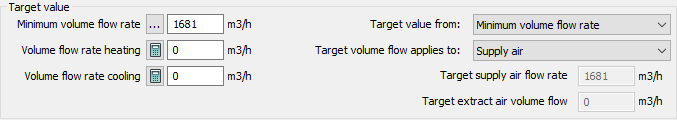
Minimum volume flow rate
Determine the value for the minimum volume flow in the dialog Calculate minimum volume flow rate according to DIN EN 16798-1 for method 1 and/or method 2. You open the dialog by clicking the  button. You can also predefine the value manually.
button. You can also predefine the value manually.
Volume flow rate heating/cooling
The volume flow rates for heating and cooling are calculated using the values of the heating load and the supply air temperature for heating and the values of the cooling load and the supply air temperature for cooling in the Room data section. But you can overwrite these values as well.
A click on  resets the value for the volume flow rate for heating or for cooling back to the calculated value.
resets the value for the volume flow rate for heating or for cooling back to the calculated value.
Target volume flow from
Select from the Drop- list which volume flow should be set as target volume flow for the calculation. The selection is only possible if the checkbox Room mechanically ventilated is activated.
The default settings for all volume flows to be used can be defined at the project level for all rooms and separately at the individual storeys for the respective rooms. If necessary, the selected volume flow can be adjusted on the respective room levels.
| Option | Description |
|---|---|
| Minimum volume flow rate | The minimum volume flow is used as target volume flow. |
| Volume flow heating | The Volume flow heating is used as target volume flow. |
| Volume flow cooling | The Volume flow cooling is used as target volume flow. |
| Maximum value: | The highest of the three volume flows is used as target volume flow. |
| Manual specification | The target volume flows to be used can be specified manually. For this purpose, the input fields Target supply air volume flow and Target exhaust air volume flow are activated and the supply and exhaust air volume flow are read from the MEP room, provided that values have already been stored for these parameters. If values exist, they are then displayed in the Target supply air volume flow and Target exhaust air volume flow fields and the values can be adjusted. If no values are stored for the supply and exhaust air volume flow, any values contained in the input fields, which originate, for example, from a previously performed determination of the minimum volume flow, are preserved during activation. If necessary, these values can be adjusted or replaced by user-defined settings. After confirming the dialog, the default values for the supply and exhaust air volume flows are transferred to the MEP rooms and used in the calculation. |
Target volume flow of volume applies to:
Defines for which air volume flow the target volume flow is used in the calculation.
Target supply air volume flow
Displays the determined target air volume flow for supply air and enables the determination of the required supply air volume flow with manual presetting.
Target exhaust air volume flow
Displays the determined target air volume flow for supply air and enables the determination of the required supply air volume flow with manual presetting.