Details on Calculation Presettings in the Settings Ventilation
Information about the section Calculation presettings in the Settings dialog of the duct network calculation.
In this section you can determine global settings for calculation. The settings are saved with the project.
You are here:
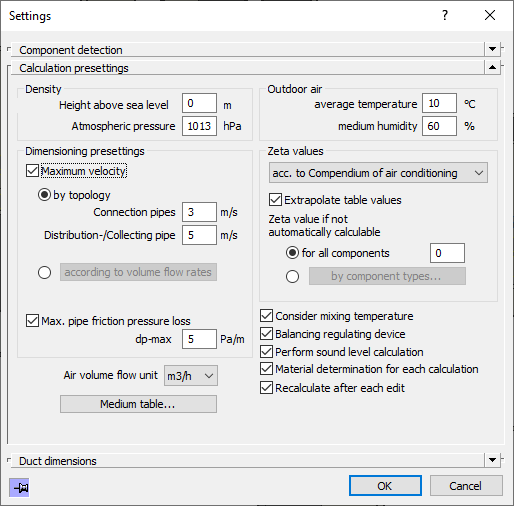
Density
Density of the medium is adjusted depending on height and air pressure.
Dimensioning presettings
Maximum velocity and maximum pipe friction pressure loss are used for dimensioning ducts and pipes. Use the Consider checkboxes to select which method is used. You can also use both methods at the same time.
by topology
Enabled: The maximum velocities according to the topology of the network are considered in the calculation. Therefore velocity limits are defined for the connecting pipes and for the distribution/ collecting pipes.
by volume flow rates
Enabled: The maximum velocities of the individual volume flow intervals are considered in the calculation.
The by volume flow rates button opens the Velocity limits dialog, in which the volume flow intervals can be defined and maximum permissible air velocities can be assigned to them.
Pipe friction pressure loss
Enabled: The specified pipe friction loss is considered when dimensioning the ducts and pipes.
Unit Volume flow rate
Determine the unit for volume flow rate used for calculation in this drop-down list.
Medium table
The button Medium table opens the dialog Medium, in which temperature-depending properties of the medium can be specified
Outdoor air
Outside air condition is described using average temperature and humidity. During calculation, outside air is sucked in through the protective grating and has to be brought to desired condition by an air handling unit.
Zeta Values
Use the drop-down list to select the source used to determine the zeta values, e.g. according to the compendium of air conditioning.
Extrapolate table values
Enabled: For the determination of the zeta values, the values are extrapolated from the tables of the selected data source (e.g. according to the compendium of air conditioning).
Zeta value if not automatically calculable
If measurements and volume flow rates of a component are outside the limits of zeta value sources, no zeta value can be determined. Then manually preset zeta values are used. You can choose between two options:
for all components: The zeta value entered here is used for all components for which no zeta value can be determined.
by component types...: If no zeta value can be determined for a component, it is assigned a value according to the component type. The assignment of the corresponding zeta values to the component types is made via the Default zeta values by component type dialog, which you open via the buttonby component type....
Consider mixing temperature
Enabled: Volume flow rates are determined and cumulated under consideration of the temperature. In case of a temperature change, the volume flow rates are adjusted according to the changed density. A temperature change can be achieved by conditioning (heater, cooler) or by mixing volume flows of different temperatures.
Disabled: All volume flows are determined and cumulated without consideration of temperature and density changes. At the fan, the volume flow is thus the sum of the entered volume flows of the air diffusers. If you deactivate this option, a message appears asking you to deactivate the functionality and whether this is desired.
Balancing regulating device
Enabled: Regulating devices are set such that all flow paths have the same pressure loss as the most unfavorable flow path.
Sound level calculation
Enabled: During calculation, acoustics are also calculated according to VDI 2081.
Detect material with every calculation
Enabled: Material for creating the parts list is detected with every calculation.
Disabled: Material for creating the parts list is not detected with every calculation. For large project where changes in material are not to be expected, this can shorten calculation time. If this checkbox is deactivated and the function Print is used to create printouts, the question whether to detect material will be posed.
Recalculate after editing of section parts or components
Enabled: After editing section parts or components in the calculation dialog, the calculation will be carried out again.
Disabled: Calculation results will be updated in the calculation dialog after clicking Calculate.
Highlight most unfavorable flow path
Enabled: The most unfavorable flow path is highlighted during calculation.