Detail on Technical Data for Fresh Water- and Dwelling Stations
Information about the technical data dialog for fresh water- and dwelling stations.
You are here:
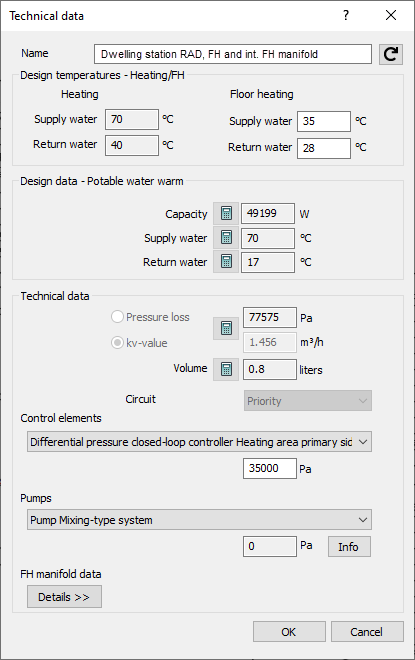
Name
Specifies the name of the component. You can modify the name. Clicking  restores the default setting.
restores the default setting.
Dimensioning temperatures - Heating/FH
This area is only activated for dwelling stations. The supply and return water temperatures of the central heat generator and, if applicable, the floor heating are displayed. The values of the heat generator are only displayed here, but can be modified in the component dialog of the heat generator. The values of floor heating can be adjusted here. The proposed values for the floor heating are product-dependent for manufacturer stations and are applied to manufacturer-neutral stations from the Global presettings for multisupplier dwelling stations dialog ().  resets modified values of multisupplier stations to the values stored in the Global presettings for multisupplier dwelling stations dialog.
resets modified values of multisupplier stations to the values stored in the Global presettings for multisupplier dwelling stations dialog.
Design data Potable water warm
This data can only be changed for manufacturer-neutral stations. The values of manufacturer stations are product-dependent and cannot be adjusted. Capacity, supply and return water temperature of multisupplier stations are initially applied from the Global presettings for multisupplier dwelling stations dialog. Enter supply water and return water temperature for heating the potable water. The supply water temperature may not be higher than the supply water temperature in the heat generator. Return water temperature in a dwelling station is lower than return water temperature in the heat generator due to additionally being reduced by heating potable water.  resets modified values of multisupplier stations to the values stored in the Global presettings for multisupplier dwelling stations dialog.
resets modified values of multisupplier stations to the values stored in the Global presettings for multisupplier dwelling stations dialog.
Technical data
The majority of this data can only be changed for multisupplier stations. Depending on the product, some manufacturer stations allow the control element to be set within a range defined by the manufacturer.
Pressure loss, kv-value
For manufacturer stations, the pressure loss that the corresponding station has in its operating situation is displayed. For multisupplier stations, you can adjust the values individually.  resets modified values of multisupplier stations to the value stored in the Global presettings for multisupplier dwelling stations dialog.
resets modified values of multisupplier stations to the value stored in the Global presettings for multisupplier dwelling stations dialog.
Volume
Displays the water volume of the station. For multisupplier stations, you can adjust the volume. Water volume will be used to calculate the system volume and for dimensioning the diaphragm expansion tank heating (DETH). If the water volume is not entered, a warning report will appear during the calculation if a DETH is installed in the model.  resets modified values of multisupplier stations to the value stored in the Global presettings for multisupplier dwelling stations dialog.
resets modified values of multisupplier stations to the value stored in the Global presettings for multisupplier dwelling stations dialog.
Circuit is only available for dwelling stations and indicates whether the potable water heating is connected primarily or parallel. For manufacturer-neutral stations, you can globally define the operating mode (Priority operation, Parallel operation) in the dialog Dwelling and decentralized fresh water stations. For manufacturer stations, the operating mode depends on the product.
Control elements
In this section, all control elements installed in the station are listed with their location and pressure losses.
Manufacturer-neutral stations always have a primary-side differential pressure regulator for control, and you can adjust its pressure loss.  resets modified values of multisupplier stations to the value stored in the Global presettings for multisupplier dwelling stations dialog. For manufacturer stations, the pressure loss is fixed depending on the product.
resets modified values of multisupplier stations to the value stored in the Global presettings for multisupplier dwelling stations dialog. For manufacturer stations, the pressure loss is fixed depending on the product.
If a manufacturer station does not contain a control element, the area is disabled and No control element included is displayed. In such cases, a separate component for regulation has to be used. Enter the pressure loss of the control element in the component dialog.
Setting: After the calculation, the setting of the controller is displayed at manufacturer stations.
Info: Opens the dialog Information about the installed (...) for manufacturer stations, in which you get information about the component characteristics of the installed control element stored in the data set.
Pumps
Displays the type of pump installed and the supply pressure to be achieved. In the case of manufacturer-neutral stations, the supply pressure to be achieved can be adjusted. If a manufacturer station does not contain a control pump is the area is deactivated and No control element included is displayed.
 : Resets modified values of multisupplier stations to the value stored in the Global presettings for multisupplier dwelling stations dialog.
: Resets modified values of multisupplier stations to the value stored in the Global presettings for multisupplier dwelling stations dialog.
Info: Opens the pump catalog dialog for manufacturer stations, where you can get information about the installed pump stored in the data set.
FH manifold
This area is only available for dwelling stations. In the case of internal FH manifolds, the area with the manifold data can be folded out via Details >>. Modifications of the FH manifold data of manufacturer-neutral stations can be made in the calculation dialog. In the case of manufacturer stations, you can also assign modified data via the Assistant fresh water and dwelling stations dialog. For external manifolds, only the manifold component number is displayed, and you can adjust the manifold data in the Technical Data dialog.
Details >>, Details<<: Shows and hides the FH manifold data for dwelling stations with internal manifolds.