Details on Define Section Part Data
Information on the Define section parts dialog in potable water pipe network calculation.
You can use the Define section parts function to assign the same properties to several section parts at the same time.
You are here:

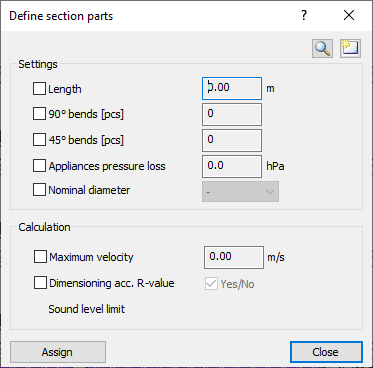
 Inquire section part data
Inquire section part data
After clicking this button, select the section parts in the model and the section part data are displayed in the fields.
 Reset section part data
Reset section part data
After clicking this button the data in the field are reset.
Settings
Activate the properties you would like to assign to one or more section parts.
Calculation
Activate the properties you would like to assign to one or more section parts.
Sound limit: This drop-down list is available if you selected the Russian potable water standard SP 30.13330.2020 as the method in the Settings dialog. From the list, you can select the sound limit in dB(A) that should apply to the section part.
Assign <
After clicking this button select a section part, which is to receive the activated properties.