Details on Connection at this Component
Information about the Connections at this component dialog in the pipe network calculations heating, cooling and potable water.
Some components have multiple connections which can be defined together or individually. The corresponding fittings are then listed in the parts list.
You are here:
Applies to: Heating, Cooling, Potable water.
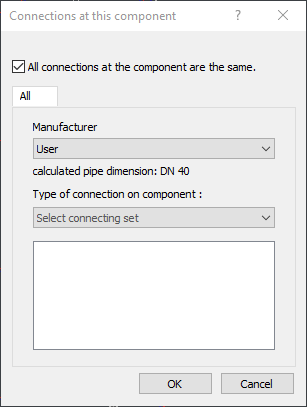
All connections at the component are the same.
Enabled: Only the tab All is displayed, where you specify the connection type for all connections of the component.
Disabled: A separate tab is displayed for each connection of the component. This allows you to define the connection type for each connection separately.
Tabs: All , Connection 1, Connection 2
On the tab All you define the connection type for all connections of the component.
On the tabs Connection 1, Connection 2 etc. you define the connection types for the individual connections of the component separately. For better orientation, the connected pipe of the currently selected connection is highlighted in the model.
Manufacturer
Drop-down list for selecting the manufacturer.
Calculated pipe dimension:
Shows the nominal diameter of the connected pipe determined by the calculation.
Type of connection on the component:
Drop-down list for selecting the type of connection.
List of connection dimensions
Displays the available nominal diameters for the selected connection type and enables their selection.