Details on Assign Radiator Connection
Information on the dialog for Assign radiator connection in pipe network calculation for Heating.
Assign connectors to radiators in order to be able to assign connection material.
You are here:
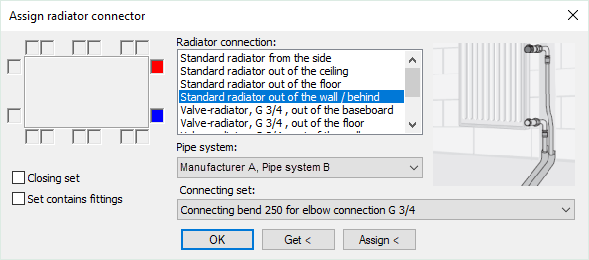
| Element | Description |
|---|---|
| Manufacturer | Select a manufacturer. The manufacturer defines the connection type, the pipe system and the connection set. |
 Location of connection | The location of the connection can be edited and thus carry different connection material. |
| Radiator connection | Select a connecting type for the radiator. The type of rigid connection is determined by the connection set. |
| Pipe system | Note: Only change the pipe system after careful consideration to ensure the compatibility of the connecting set with the material of the pipe network. Select a pipe system that contains the desired connecting set. Here, all pipe systems from the manufacturer’s data set you selected in Product data are available. In Product data, all manufacturers whose data sets match the discipline, have been installed and been licensed, are available. |
| Connecting set | Select a connecting set. |
| Closing set | Enabled: Bends are output in the parts list for the connection to the connecting pipe. Disabled: T-pieces are output in the parts list for the connection to the connecting pipe. |
| Set contains fittings | Enabled: The number of fittings for the parts list corresponds with the number of detected fittings from the constructed pipe network and with those fittings coming from connecting sets, if selected. Disabled: Not relevant for Revit. For 2D-drawings, this checkbox can be deactivated. Per radiator, the connecting material has automatically additional fittings added for the parts list. |
| Get < | If you have already assigned a connection to a radiator, this function allows you to view the connection of that radiator in this dialog. Subsequently, you can assign this connection to other radiators using the function Assign <. |
| Assign < | Assigns the selected connection to other radiators. |