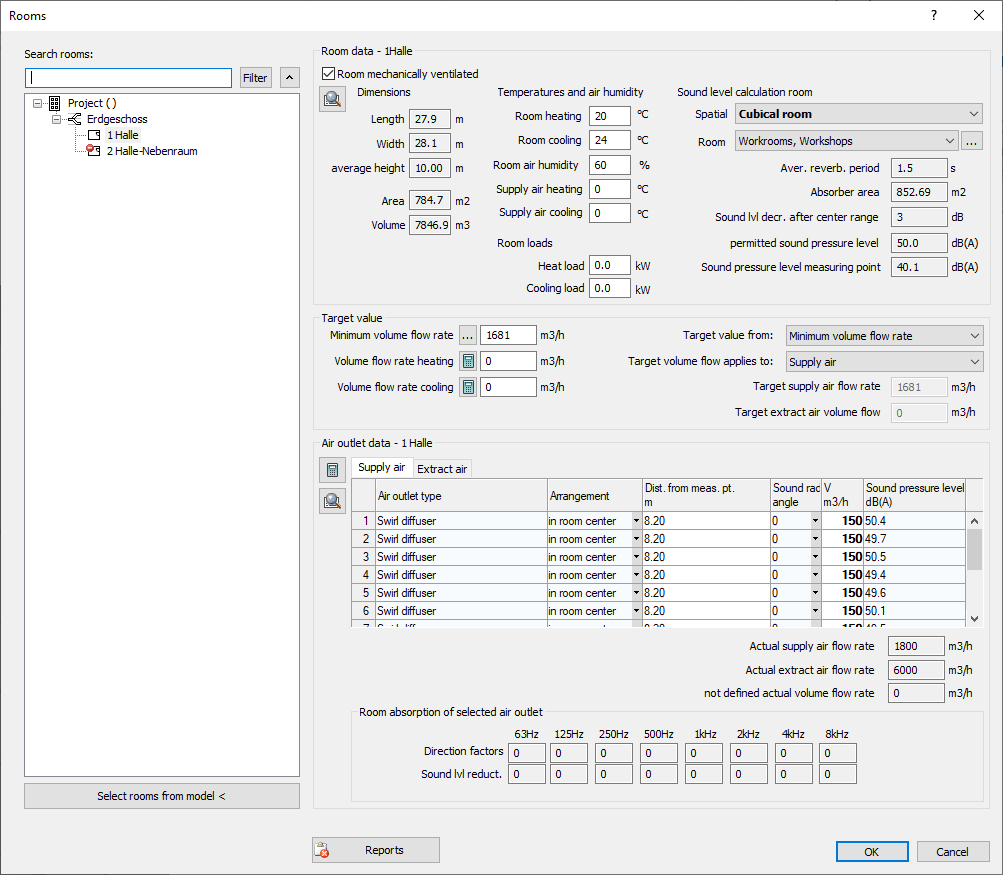Rooms
Explains the concept of Rooms in duct network calculation.
Rooms are used in Air Duct Network Calculation for the determination and division of the target volume flow as well as for the compliance of the acoustic requirements. In the Rooms dialog, the required parameters for Air Duct Network Calculation of all rooms in the model are managed clearly. The target volume flow is determined for each room and distributed to the individual air outlets. The acoustic properties and the limit value of the sound pressure level for the rooms are also set. The Air Duct Network Calculation then checks whether the required sound pressure level is maintained.
In the Rooms dialog, all spaces from the model are clearly listed in a tree structure. Parameters such as dimensions, temperatures as well as heating and cooling load are read out of the spaces.
You can define the target value flows of the individual rooms yourself or have them determined. The target value flows can be determined from the minimum volume flow according to method 1 and/or method 2 from DIN EN 16798 or the required volume flow to cover the heating or cooling load. In addition, you can specify whether the target volume flow should be applied to supply and extract air or only to one of the two volume flow rates.
The air outlets placed in the spaces are automatically recognized and sorted into the respective air types according to the adjusted system type of the connection, so that a quick and easy input of the volume flow rate and the parameters for the calculation of the room absorption is possible.