Details on Levels from Linked Documents
Information on the Levels from linked documents dialog.
In the Import/Synchronize storeys dialog, you can import storeys and levels from a linked model or synchronize with it.
You are here:
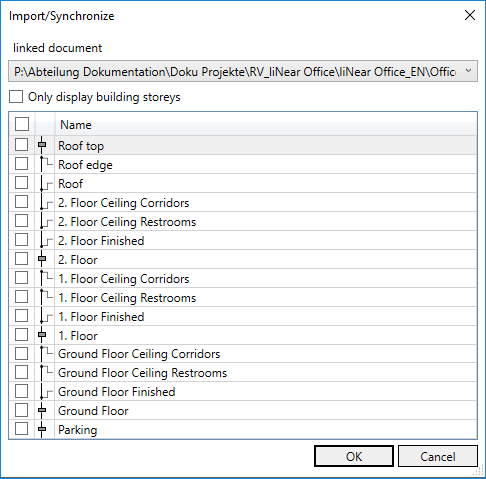
Symbols
| Symbol | Meaning |
|---|---|
 | Automatically generated work level to determine the height of the last storey. |
 | Storey level |
 | Work level below another level (e.g. suspended ceiling). The offset to the level above is entered with a negative value. |
 | Work level above another level (e.g. Floor construction). |
Linked document
If several files are linked to your model, you can use this drop-down list to specify from which document levels are to be imported.
Only display building storeys
Enabled: Hides all work levels.