Details on Configure Export Parameters
Details about the Configure export parameters section in the labeling dialog.
You are here:
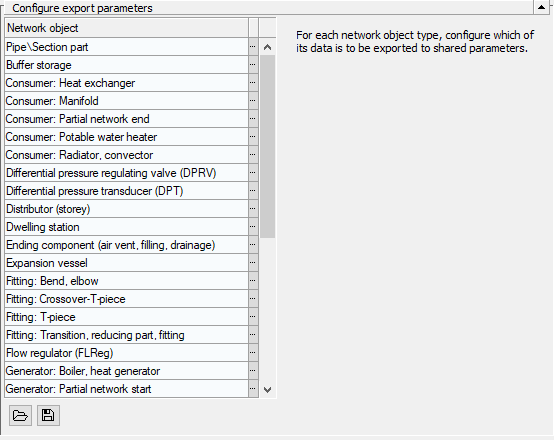
Elements in the Configure export parameters section
| Element | Function |
|---|---|
| Network object column | Lists all network objects whose parameter can be exported into shared parameters. |
|
| Opens the Configure export parameters dialog in which you can select parameters to be exported in shared parameters for each network object. |
|
| Opens the file explorer to load another configuration in LABX format |
|
| Opens the default folder to save the current configuration as a template: ...\User-standards\Labels. |

