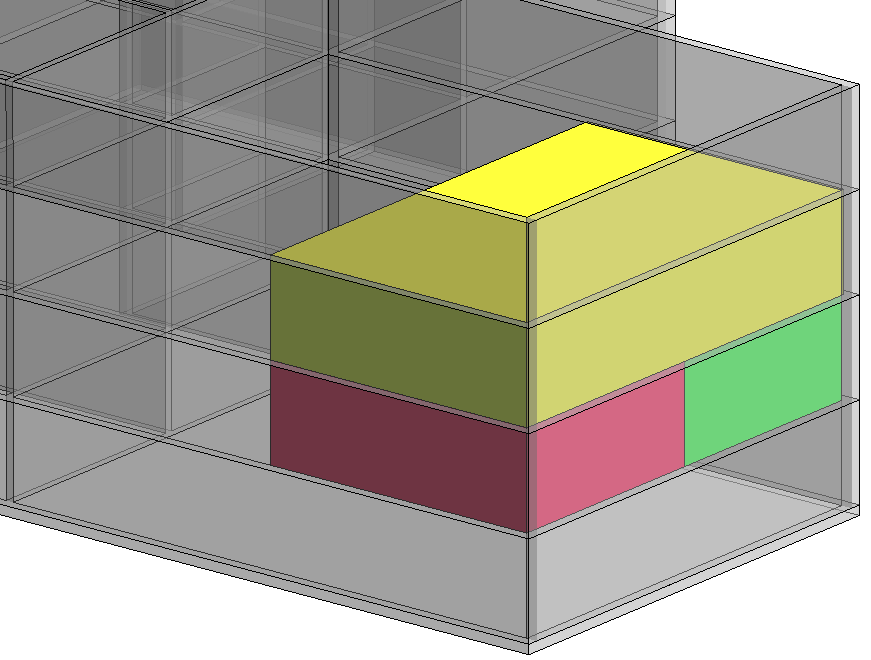Place Equipment Room
Shows step-by-step how to place the equipment room.
Before you begin
You have determined the space requirements for the equipment rooms and now you would like to place placeholders of the right size in your project.
Requirements:
The current view is the one in which the equipment room is to be placed.
Navigate to:
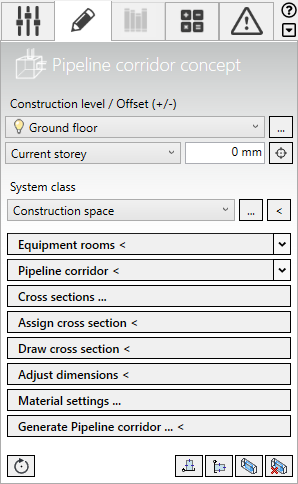
Procedure
- Open with a click on
 the Equipment room <area.
the Equipment room <area. - Select the desired Category.
- Enter the dimensions of the Equipment room.
- Click Equipment room < and place the Equipment room in the current view.
Results
The equipment room is placed in your project with the set area.