Installing Data sets
Shows step-by-step how to use the LINEAR Installation Center to install data sets from the LINEAR server to your computer.
Before you begin
You would like install new data sets from the LINEAR server on your computer.
Requirements:
-
The LINEAR Installation Center is installed on your computer.
-
Your computer has an Internet connection.
Procedure
- Start the LINEAR Installation Center.
- Select the Data sets tab.
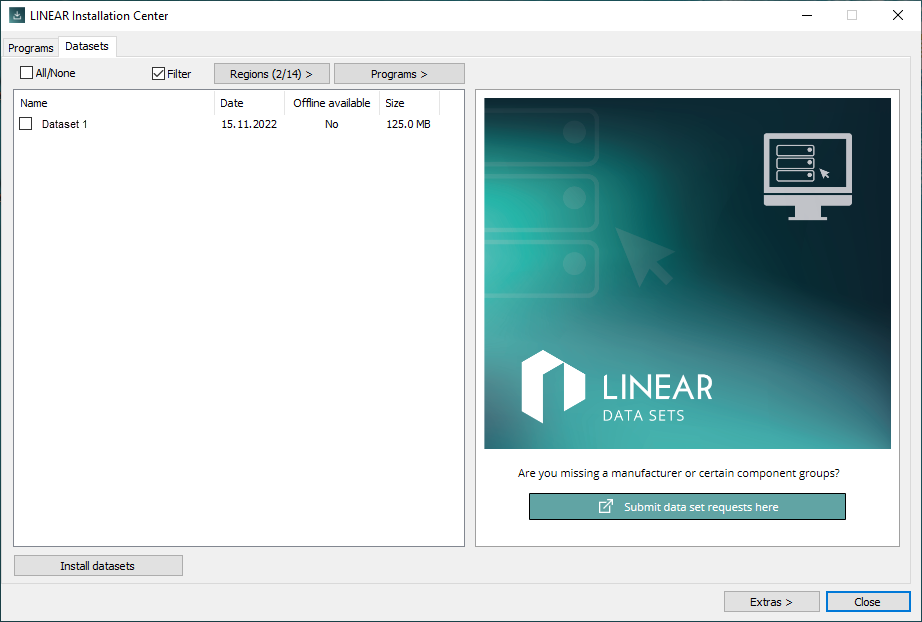
- Optional: If necessary, use the Filter button to filter the data sets according to the available criteria so that the LINEAR Installation Center displays only the desired data sets.
- Select the data sets you would like to install.
- Click Install data sets. Note:
If the installation does not start, make sure that the program modeSearch for installations on the Web is activated under .
- Log in with your customer account or register for free as a customer.
Results
The selected data sets were downloaded and installed.