Creating Fingerprint (.c2v License File)
Shows step-by-step how to create a fingerprint (.c2v license file).
Before you begin
In order to create a network softlock for you, we need a so-called fingerprint (.c2v license file) of your license server.
Requirement:
All the points mentioned on the Prerequisites for installing software protection page are taken into account.
Navigate to:
The fingerprint has to be created on your license server.
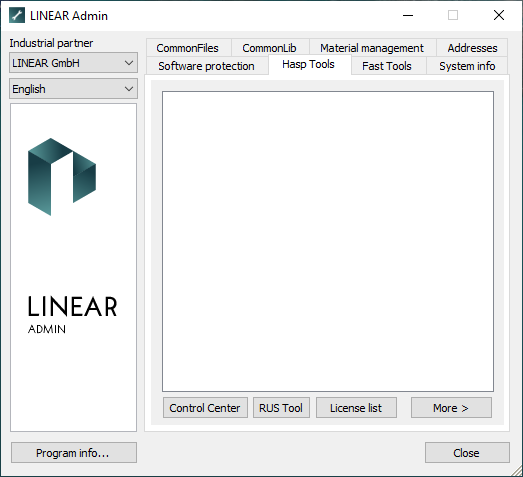
Procedure
- Click RUS Tool
The RUS dialog opens.

- On the Collect Status Information tab, select the Installation of new protection key option and click Collect Information.
The required information is compiled and the Save key status as dialog opens.
- For better identification, enter the dongle number as the file name and click Save.
Results
The fingerprint of your license server has been created and saved.
What to do next
Send the fingerprint to the following email address: licensing@linear.de.