Allow License Retrieval by Remote Clients
Shows step-by-step how to allow remote clients to retrieve licenses.
Before you begin
You would like remote clients to be able to obtain licenses from the license server independently.
Requirement:
All the points mentioned on the Prerequisites for installing software protection page are taken into account.
Navigate to:
You can also connect to the ACC without LINEAR Admin directly through your web browser. Open the page http://localhost:1947 in your web browser.
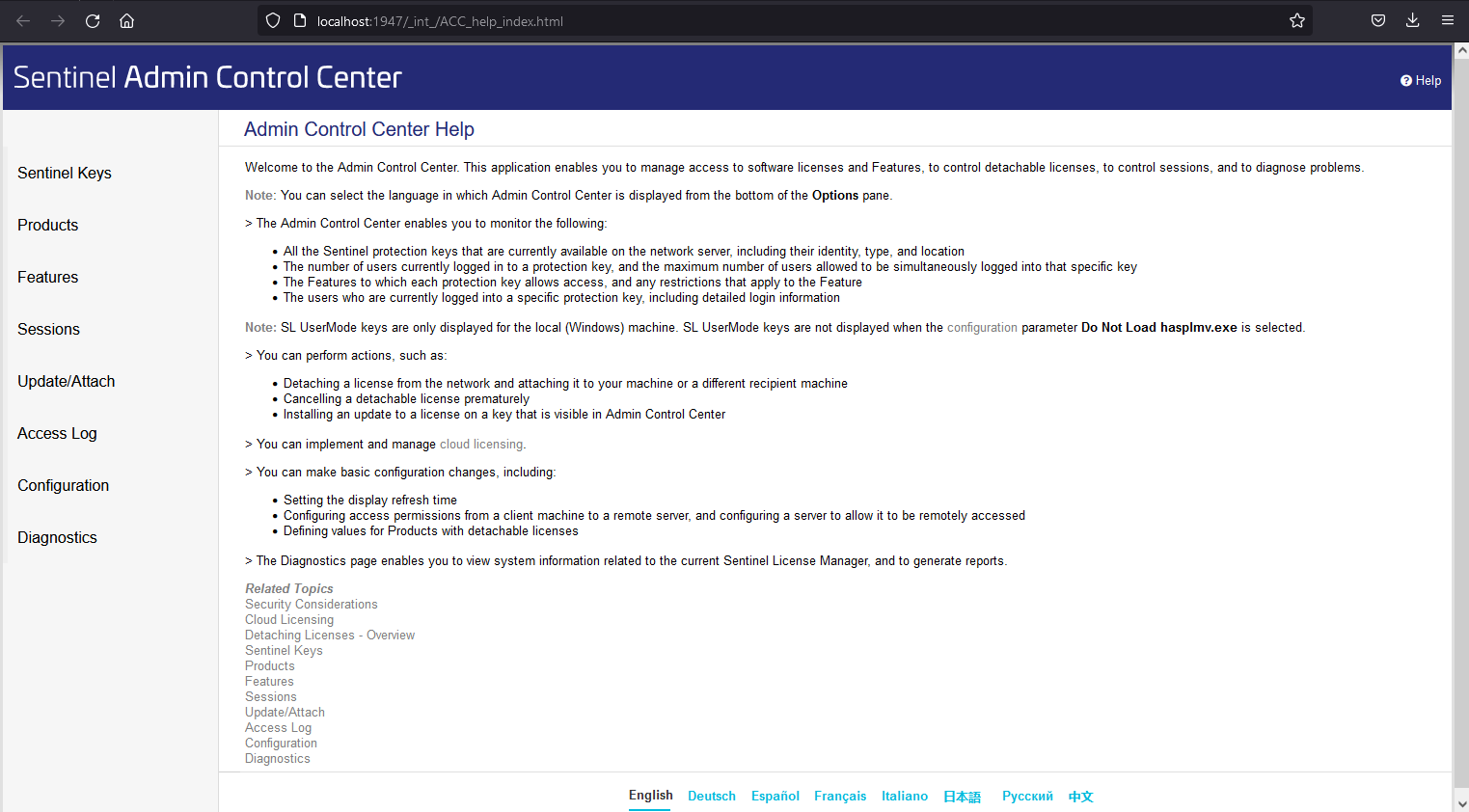
Procedure
- In the Navigation bar, click Configuration.
- Switch to the Access from Remote Clients tab.

- Activate under the point Allow Access from Remote Clients the option All licenses are accessible without need of identity.
Results
Remote clients can now retrieve licenses from the license server.