Updating the Software Protection Driver
Shows step-by-step how to update software protection drivers (HASP HL device drivers) of clients.
Before you begin
The LINEAR Software does not find a license, although the license server has already been set up. Since this may be due to missing or outdated drivers, you may like to update the software protection driver (HASP HL device driver).
Requirements:
-
All the points mentioned on the Prerequisites for installing software protection page are taken into account.
-
The LINEAR Admin is up to date (updates of the LINEAR Admins are done via the LINEAR Installation Center).
Navigate to:
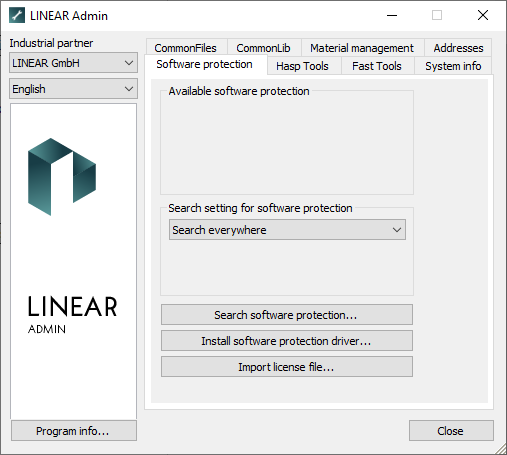
Procedure
Results
Installing the latest software protection driver will install one of the following three services:
-
Sentinel LDK License Manager
-
Sentinel HASP License Manager
-
Sentinel Local License Manager