Details on RUS
Information about the RUS dialog in the program interface.
You are here:
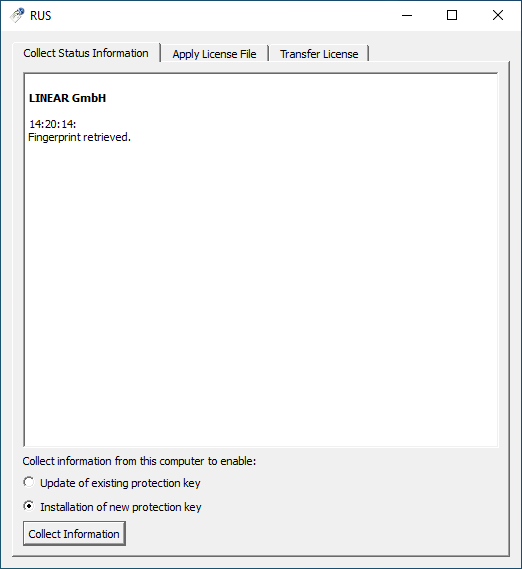
Collect Status Information
On this tab, you can write your system’s hardware information to a c2v file or update it.
Update of existing protection key: Select this option if you would like to update an existing softlock softwares protection with a new c2v file or set it up for the first time. To use this option, Sentinel software protection must already be set up.
Installation of new protection key: Select this option if you would like to create a c2v file for a new softlock protection.
Collect information: If you press this button, a c2v file will be created according to the above settings. In the following dialog you can specify a location and file name for the file.
Apply License File
The functions on this tab are no longer used or needed to manage licenses.
Transfer License
The functions on this tab are no longer used or needed to manage licenses.