Detail on CommonFiles
Information about the CommonFiles dialog in the program interface.
You are here:
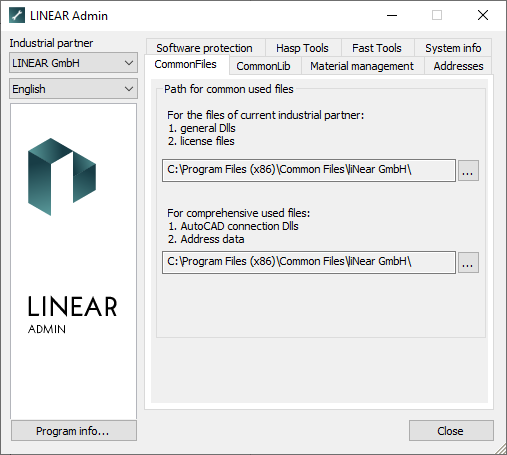
Paths for common used files
Path for files of the current industry partner  : Specifies the path where general dll files and license files for the installed programs are stored. The button with the three dots opens a file explorer in which you can select a directory.
: Specifies the path where general dll files and license files for the installed programs are stored. The button with the three dots opens a file explorer in which you can select a directory.
Path for comprehensive used files  : Specifies the path where the AutoCAD connection dll files and the address data for the installed programs are stored. The button with the three dots opens a file explorer in which you can select a directory.
: Specifies the path where the AutoCAD connection dll files and the address data for the installed programs are stored. The button with the three dots opens a file explorer in which you can select a directory.