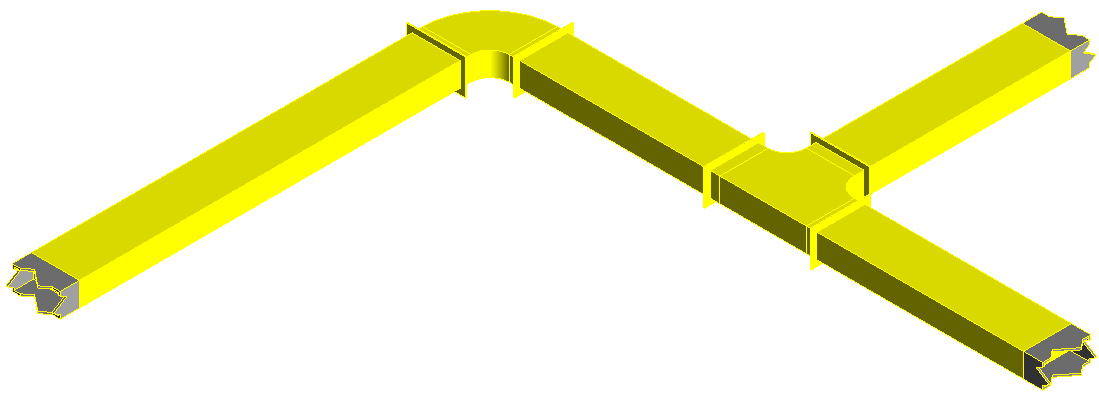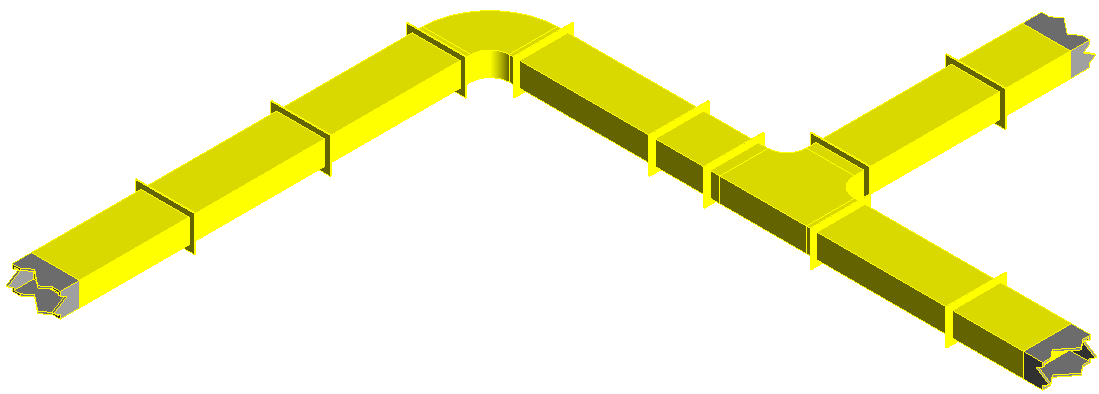Create Section Lengths
Shows step-by-step how to divide ducts and pipes into section and delivery lengths.
Before you begin
You have a duct or pipe network and want to divide it into section and delivery lengths.
Requirements:
The pipe or duct class used contains appropriate connectors.
Navigate to:
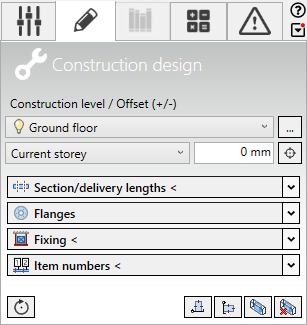
Procedure
- Open the Section/delivery lengths < section.

- Enter the desired length.
- Enter the desired minimum length.
- Click Section/delivery lengths< and follow the instructions that appear.