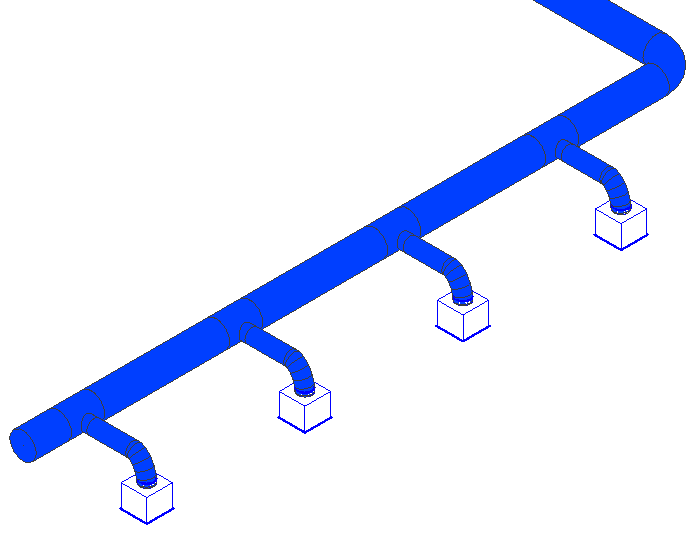Connecting Components (Ventilation)
Shows step by step how to connect components to air ducts.
Navigate to:
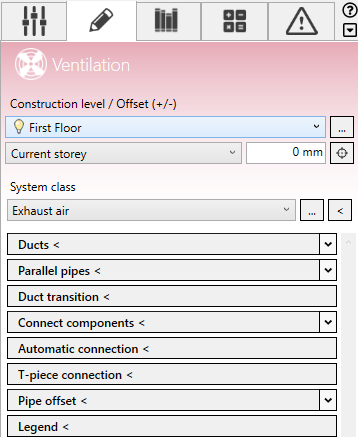
Procedure
- Open the Connect components section.
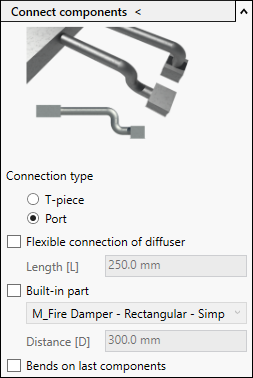
- Activate the check boxes of the desired connection options.
- Click Connect components <.
- Select the components and ducts to be connected and confirm with Enter. Tip:
You can connect several components at the same time.
Results
The components are connected to the air ducts.