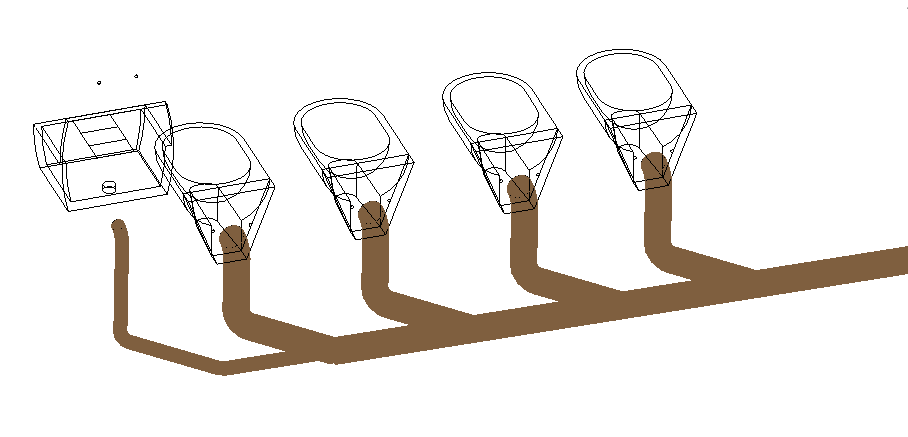Connecting Components (Waste Water)
Shows step-by-step how to connect components to waste water pipes.
Navigate to:
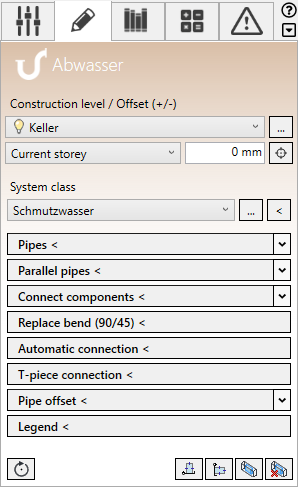
Procedure
- Click Connect components <.
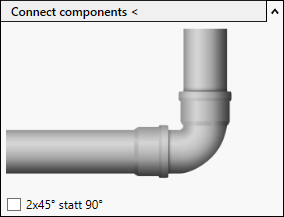
- If necessary, select the option 2x45° instead of 90° for the transition from vertical to horizontal pipes.
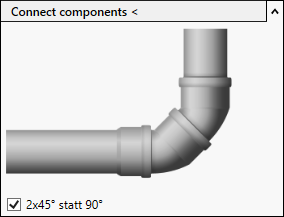
- Select the components and pipes to be connected and confirm with Enter. Tip:
You can connect several components at the same time.
Results
The components are connected to the collecting pipe.