Reseting Item Numbers
Shows step by step how to remove item numbers from components.
Before you begin
You have already assigned item numbers for your components, and now you want to remove them again for a certain section.
Requirement:
You have already assigned item numbers for the components.
Navigate to:
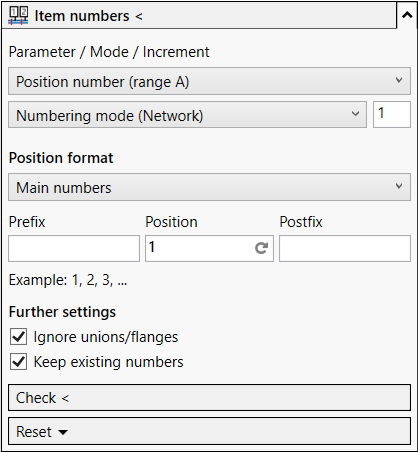
Procedure
- Select Reset.
The following context menu opens:
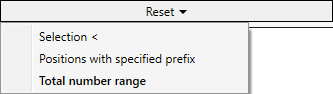
- Select Selection <.
- Select an individual component or drag to create a selection frame around all components that are to be checked. Press the enter key. Note:
Select Total number range to remove all item numbers of the network again. Select Positions with specified prefix to only remove the item numbers with the specified prefix.
Results
The item numbers of the selected components are now removed.