Assigning Item Numbers
Shows step by step how to assign item numbers for components.
Before you begin
You want to assign item numbers with a prefix for components.
Navigate to:
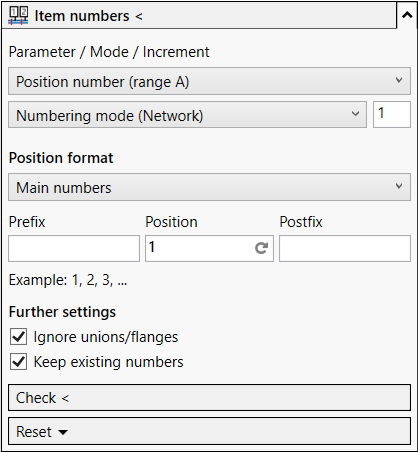
Procedure
- In the Parameter / Mode / Increment section, chose the selection Position number (circle A), Numbering mode (Network) and enter the value 1 for the increment.
- Add a prefix and/or postfix as necessary.
- Enter a position.
- Configure any other settings as necessary.
- Click Item numbers <.
- Mark the area with the components that you want to assign the item numbers to, and press the enter key.
- Select the component that is to act as the starting point, and press the enter key.
Results
Item numbers are added to the marked components. The item numbers of the components are stored in shared parameters and can be displayed with the labeling function on the components.