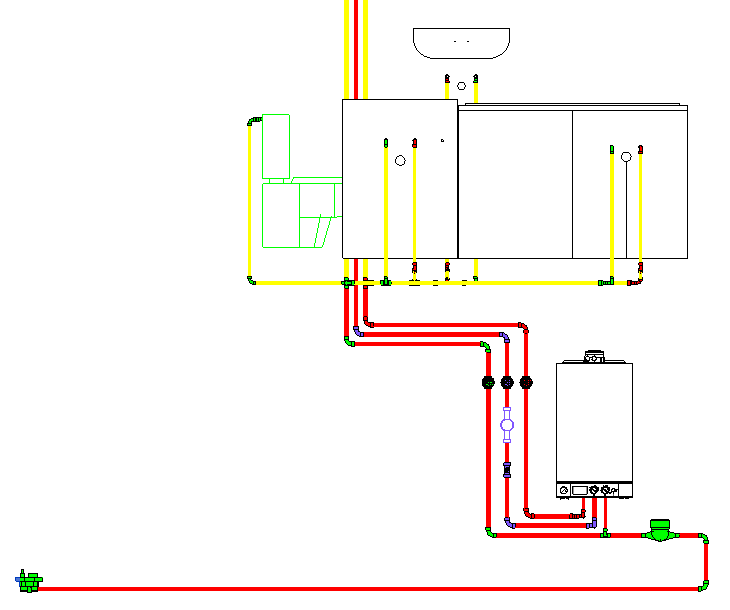Define and Assign Ambience
Provides step-by-step instructions on how to define the ambience of potable water pipes and assign those to section parts in the model.
Before you begin
For calculation, you want to assign location information, material settings (pipe material and insulation) and ambient temperatures to section parts in your model.
Requirements:
-
The pipe network is closed an can be calculated.
-
The pipe network is detected.
Navigate to:

Procedure
- Click Positioning.
The Positioning dialog opens.
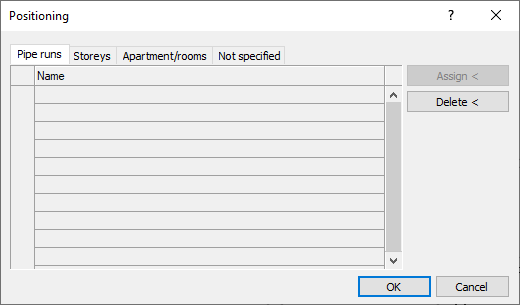
- By selecting the corresponding tab, select, whether to define ambience for Pipe runs, Storeys, Apartment/rooms or Not specified.
- Click a free line in the table to create a new room definition.
- Enter a name.
- Repeat steps 3 trough 4 until all desired ambient definitions are created.
- Highlight the row whose settings is to be assigned to section parts.
- Click Assign < and select the section parts you want to assign the selected ambience definitions to. Confirm with Enter. Note:
When assigning, please note that material changes can only be carried out behind T-pieces and behind built-in parts with dimension changes.
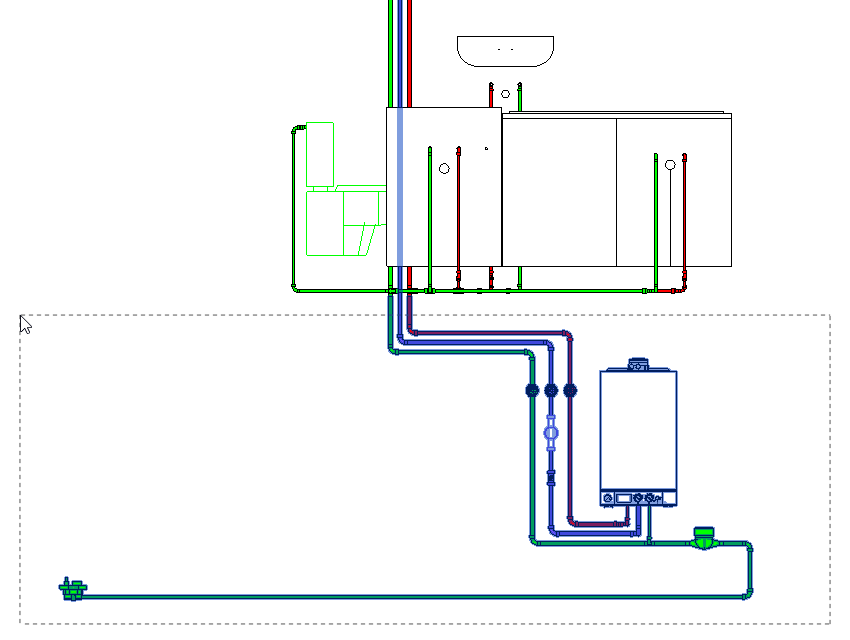
Results
The ambience definition has been assigned and properties can be displayed using the function Visualize....