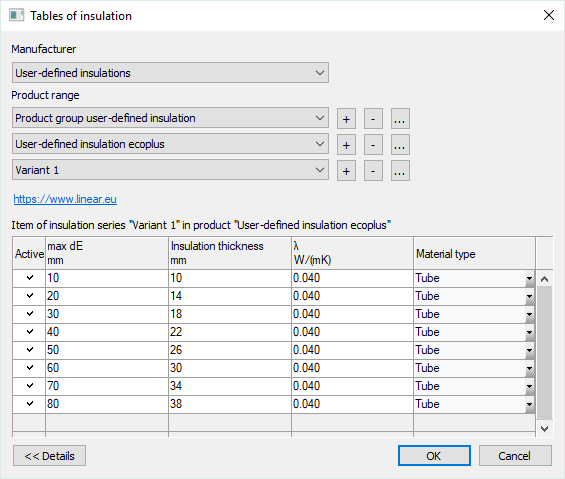Creating User-Defined Insulation Material
Shows step-by-step how to create user-defined insulation material.
Before you begin
You want to create a new insulation material and OR define the insulation thicknesses and thermal conductivity for each external pipe diameter or duct dimension.
Navigate to:
Applies to: Heating, Cooling, Potable water.
Or:
Or:
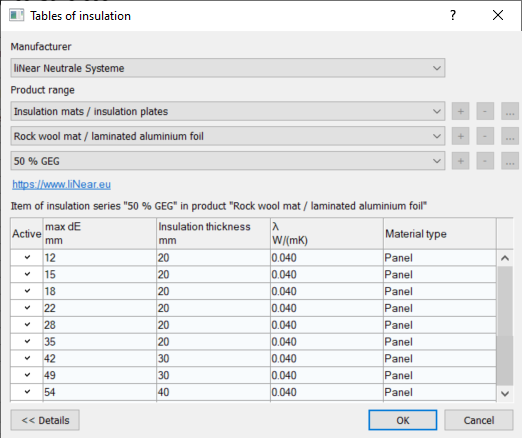
Procedure
- Under Manufacturer, select user-defined or user-defined insulations. Note:
For manufacturer insulation systems and LINEAR Neutral systems no changes or extensions of the tables of insulation are possible.
- Select a user-defined product group under Product range or click + to create a new product group.
- When creating a new product group, select the desired material type in the context menu that opens.
- If necessary, click ... in the Product group section to rename the selected product group.
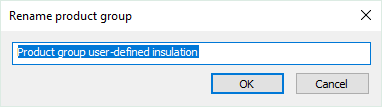
- Enter a new name and confirm with OK.
- If necessary, click ... in the Product(…) and Variant/insulation series(…) sections to rename the product and the series/insulation series.
One line has been created in the table. If necessary, click Details << to show the table.
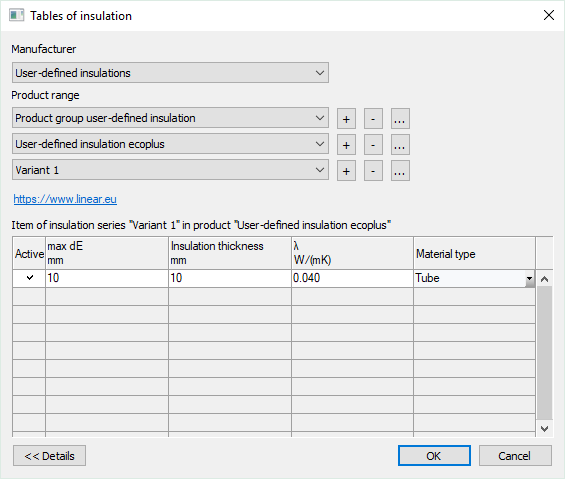
- Enter the maximum external diameter, the insulation thickness, the thermal conductivity and the material type.
- Click in a free line in the table to create insulation for another external pipe diameter.
- Repeat the process for all external pipe diameters for which the insulating material is to be used .
Results
The insulation series is created and is available for the following functions
-
Pipe network calculation Heating, Cooling, Potable water: Material Settings
-
Pipe network calculation Waste water: Insulation applications
-
Duct Network Calculation: Assigning Insulation