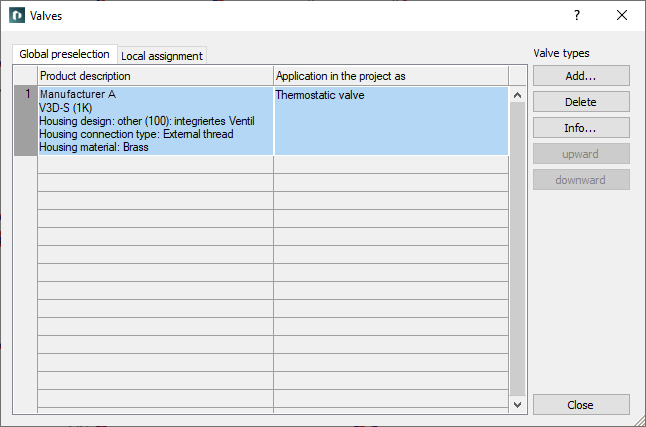Assigning General Valves Manufacturer data (with Nominal Diameter Distinction)
Step-by-step instruction on how to assign manufacturer valves to general valves. Two different models are used for differing nominal diameters.
Before you begin
You want to assign a manufacturer valve to general valves ( e. g. shut-off valve) up to a certain dimension. For larger nominal diameters of the same valve family, a different model is to be used.
Requirements:
-
The valves exist in the model as components.
-
The valves belong to the same family.
-
You have a manufacturer data set installed containing the appropriate valve data.
Navigate to:
Applies to: Heating, Cooling, Potable water.
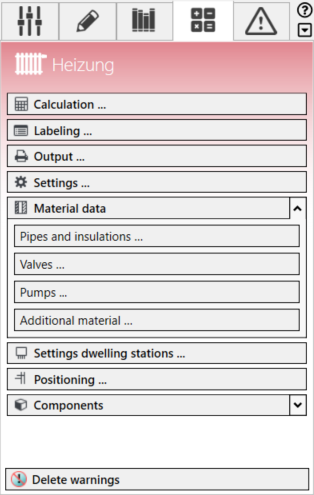
Procedure
- Click Valves in the Material data section.
The Valves dialog opens.
- Open the Global preselection tab.
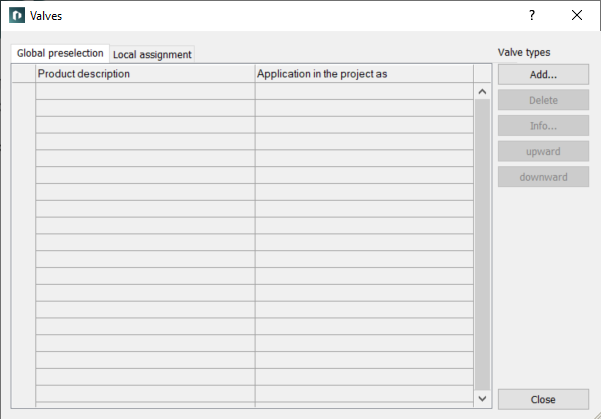
- Click Add....
- In the context menu, select General valve (Assign in drawing).
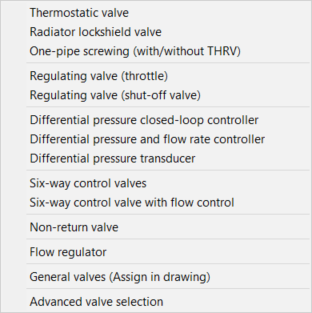
- Select a general valve in the model.
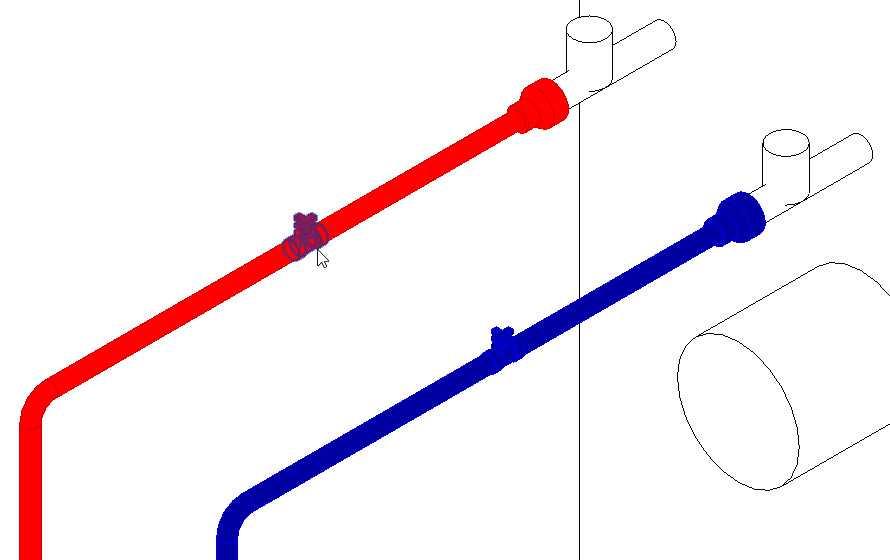
The Select valve series dialog opens.
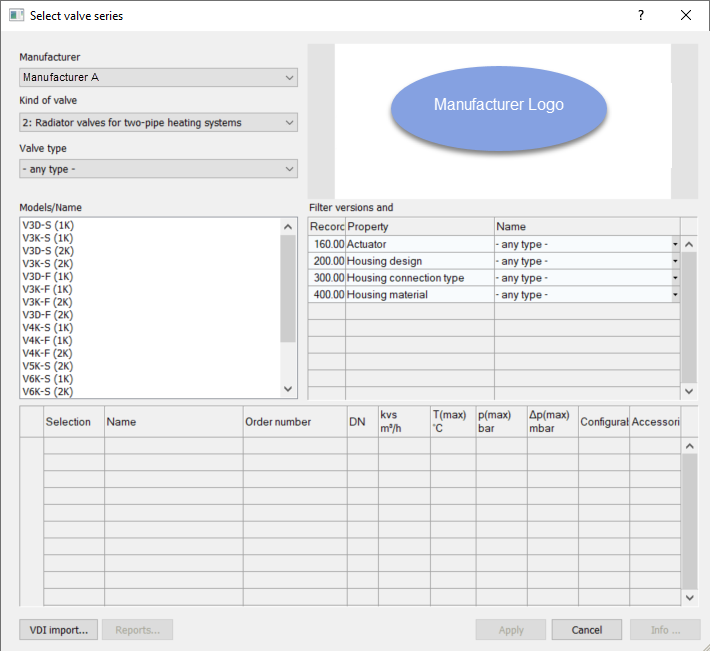
- Select a manufacturer, the kind of valve and the valve type.
- Make further restrictions on the single models in the table, if necessary. To do that, deactivate the checkboxes for Selection.
- Click Apply.
The selected valve displayed along with the family name of the previously selected component is in Valve preselection. This means that the selected model will be assigned to all valves carrying that family name.
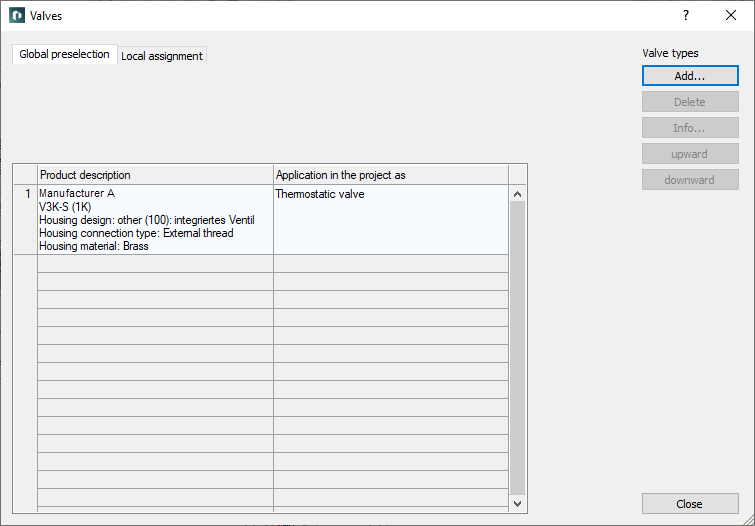
- Repeat steps 1–5. Select a different model.
- Make further restrictions on the single models in the table, if necessary. To do that, deactivate the checkboxes for Selection.
Here, valves of dimensions smaller than DN 32 are excluded from preselection.
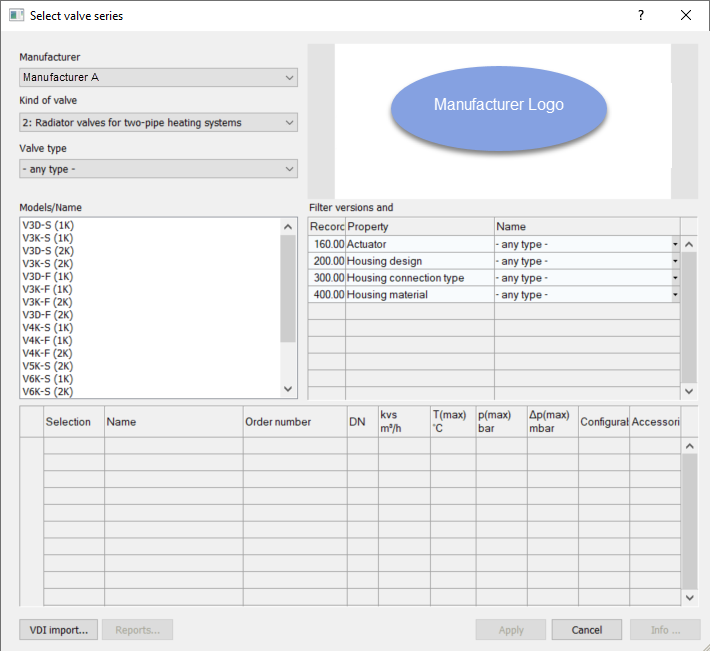
- Click Apply.
Results
The selected valve displayed along with the family name of the previously selected component is in valve preselection (here: H_701). The manual restriction of dimensions allows for a selective assignment of valves for the component with this family name. The first model in the table is used for nominal diameters up to DN 25, larger nominal diameters get the second model from the table assigned.