About the Properties Dialog
Explains the concept of the Properties dialog.
In this dialog, properties of elements from the following categories can be displayed and edited:
-
Views
-
Spaces
-
Zones
-
Voids
-
Levels
-
Pipeline corridors
-
Pipeline corridor cross sections
-
Equipment rooms
You can assign the same property to several elements of a category: In a multiple selection, you select all affected elements and specify the property for this selection in the properties dialog. With multiple selection, only fields with identical values are filled.
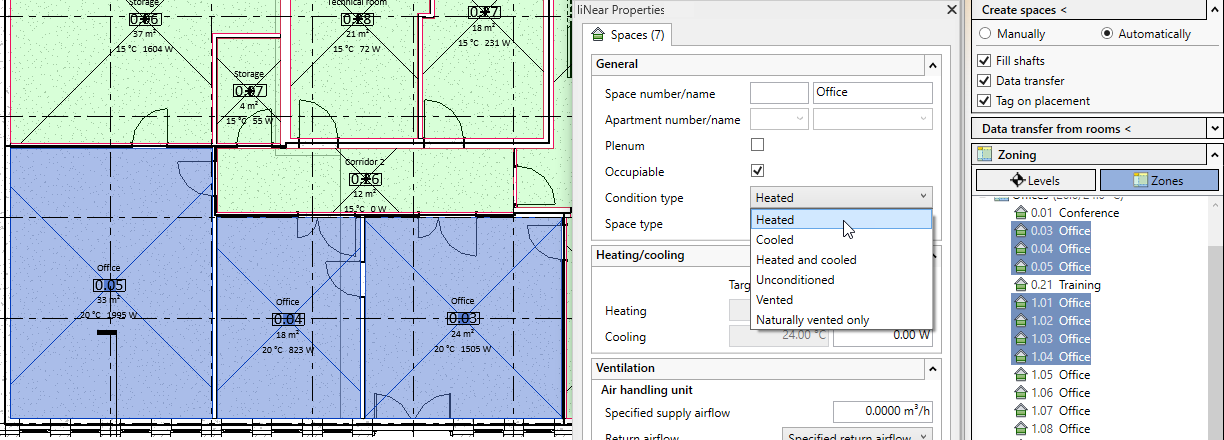
Some fields do not belong to the standard properties of the selected object and are initially deactivated (e.g. apartment assignment for spaces). As soon as a parameter has been created and assigned for such a property, the field is activated in the properties dialog.
In the properties for views you can assign a LoG to the currently active view and control the visibility of disturbance spaces.
If your selection contains multiple elements from different categories, the corresponding properties are sorted into tabs:
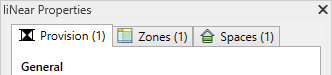
The properties dialog can remain open while you are working.