Details on Options
Information on the Options dialog.
You are here:
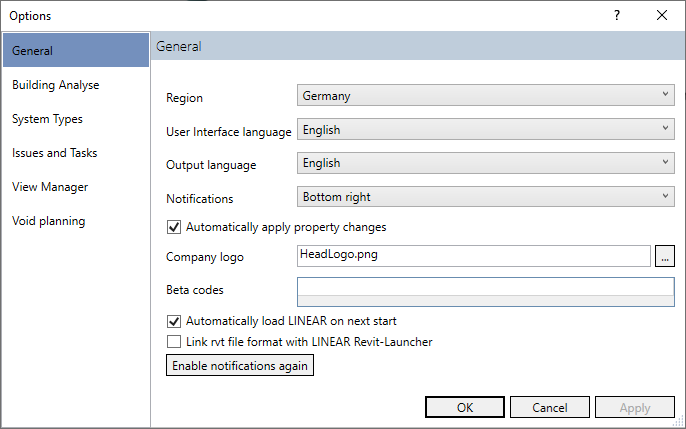
General section
Here you define which user interface language you want to use, in which language you want to output parts lists and in which region you are. Depending on the selected region, appropriate standards are applied.
You can also create your own logo, position notifications and enter beta codes.
Building Analyse section
Here you define how selected objects are to be visualized and with which values the zone templates are to be available during zoning.
System types section
Configure a naming scheme for system types that is used throughout the program. Otherwise named system types can be automatically renamed according to this scheme in the table for system classes.
View Manager section
In this section you control the behavior of the view filters on the project tab.
Void planning section
Define abbreviations for the respective void types and the rounding intervals for provision dimensions here. The abbreviations are part of the labels used for voids. They are also displayed in the properties of a void.
Issues and tasks section
Here you set the basic function of the tools in the Issues and tasks tab. You can enter a user name, define tools for creating and processing screenshots and configure workflows.