Details on System Types in Options
Information on the System types section in the options.
Here, you define the composition of the system type names.
You are here:
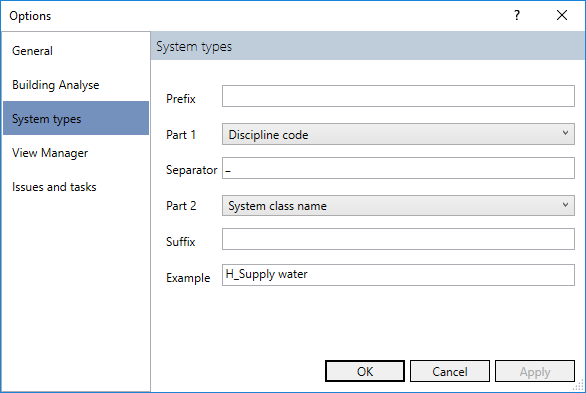
Fields
For all tools work correctly, the system type type name must include both the discipline and the system class.
| Field | Content |
|---|---|
| Prefix | A character string that you can place before the system type name. |
| Part 1 | Defines the content and form of the first part of the system type name. You can choose between abbreviations and the full names for disciplines and system classes. The abbreviations and names are taken from the System classes table. |
| Separator | The separator between the two parts of the system type name. |
| Part 2 | Defines the content and form of the second part of the system type name. You can choose between abbreviations and the full names for disciplines and system classes. The abbreviations and names are taken from the system classes table. |
| Suffix | A character string that you can place behind the system type name. |
| Example | Shows an example of a system type name based on your configuration. |
The naming scheme defined here is used in the system classes table to automatically name the system types. If you make changes here, all automatically named system types in the system classes table are renamed accordingly.