Customizing Label Family
Shows step-by-step how to customize a label family.
Before you begin
You want to customize a label family or create a new label family based on an existing family.
Navigate to:
Create a backup copy of the label family you want to edit.
Procedure
- Click
- an already existing label family and then Edit family on the Revit ribbon, or
- double-click a family that ins included in the program directory, after you have copied and renamed it: ...\CAD\<Discipline>\User-standards\Labels Revit\20xx
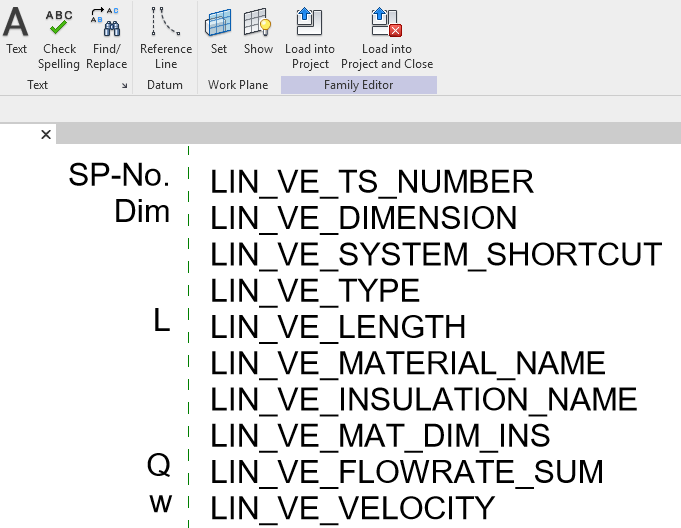
- Edit the variable name by double-clicking it.
- Select the variables and click Edit labels on the Revit ribbon.
- Make the desired changes and click OK.
- On the Revit ribbon, click Load into Project and Close.
- Save the new label family.
Results
Existing labels of this family are updated and the new label family can be loaded in the Configure label section in the Labeling dialog.