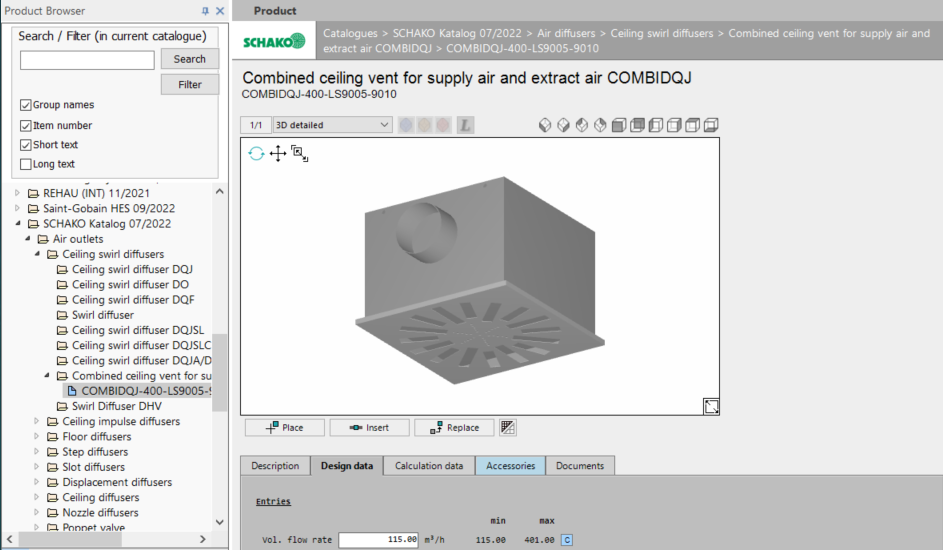Dimensioning Components
Shows step-by-step how to lay out a product with a third-party tool.
Before you begin
You need a component from the LINEAR CAD Browser, which is to be laid out before installation.
Requirements:
You have at least one manufacturer dataset in the CAD browser that provides tools for laying out your own parts.
Navigate to:
Products laid out by yourself are added to the manufacturer's catalog as a new component and can be used multiple times. Products created in this way can also be marked if necessary and deleted again from the CAD browser by pressing Del on the keyboard.
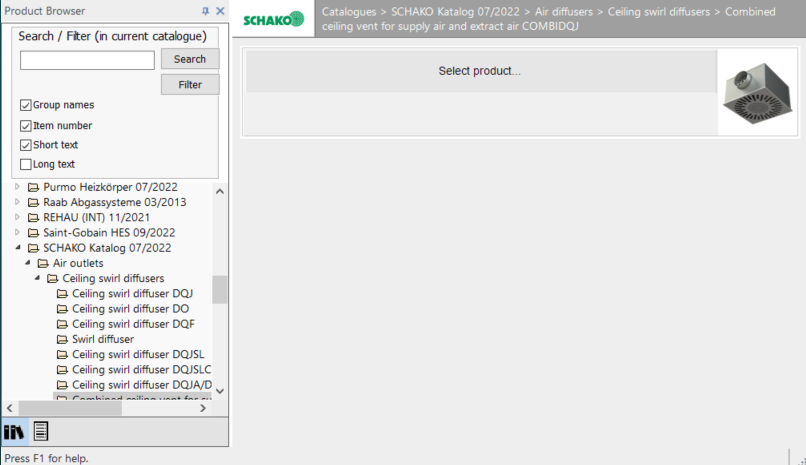
Procedure
- Click Select product...
The external design tool of the manufacturer is opened.
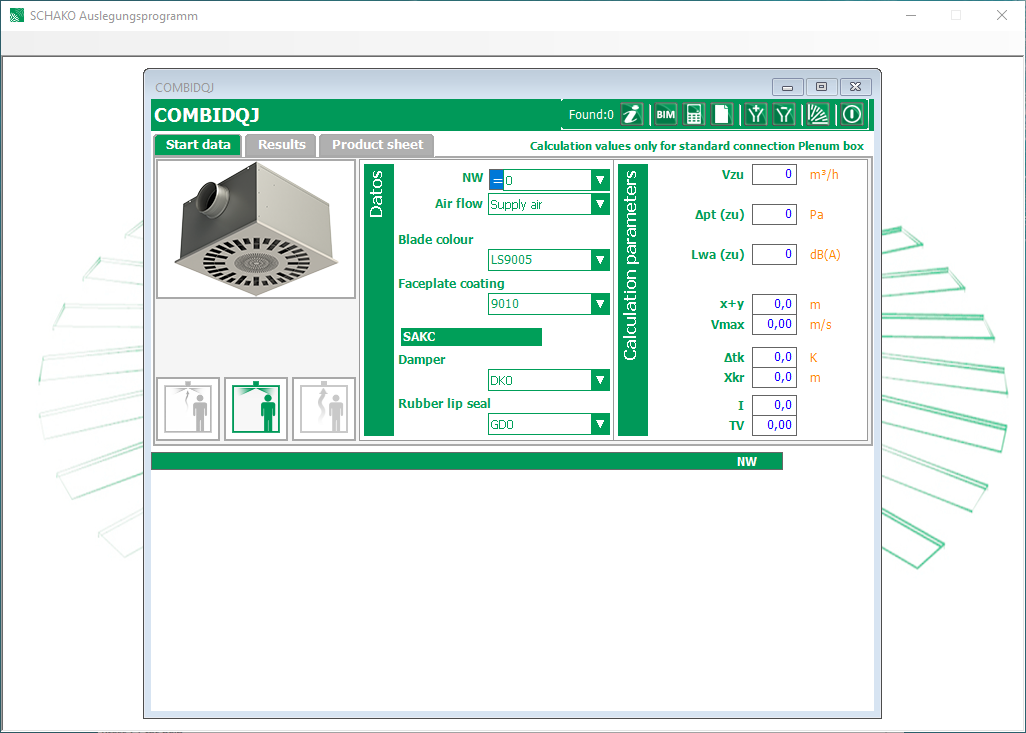
- Enter the required parameters and click
 .
. From the available products of the manufacturer, the matching products are searched and displayed in the Results tab.
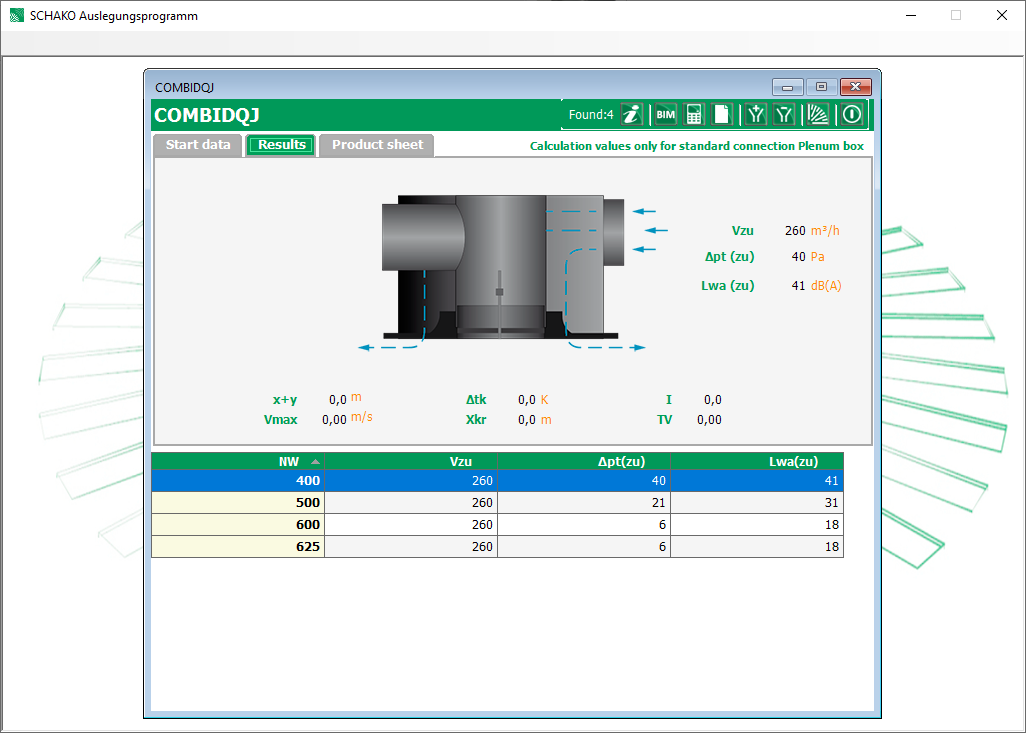
- Select the desired product and click
 .
.
Results
The part is created with the entered data in the corresponding product category of the manufacturer LINEAR CAD Browser and can be added to the material compilation and placed in the CAD program.