Details on Technical Data for Mixing Valves
Information about the technical data dialog for mixing valves.
The mixing valve has three connection points all of which have to be connected to a pipe. The mixing valve calculates the required cold and hot water proportions based on a set mixing temperature. The underlying cold water temperature is the reference temperature, which you can adjust in the Configuration. The hot water temperature can be set once per network at the potable water heater.
You are here:
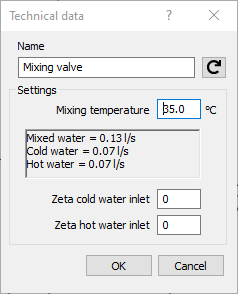
Name
Specifies the name of the component. You can modify the name. Clicking  restores the default setting.
restores the default setting.
Settings
Mixing temperature: Enter a mixing temperature and the mix ratio will immediately be recalculated and displayed.
Zeta cold water inlet: In this field, enter - if required - the pressure loss coefficient for the cold water flow path through the Mixing valve.
Zeta hot water inlet: In this section, enter any pressure loss coefficient for the hot water flow path through the Mixing valve.