Details on Technical Data for Hydrants
Information about the technical data dialog for hydrants.
A hydrant can be drawn and connected like a component (WC, wash stand, etc.).
You are here:
According to DIN 1988-6, within a potable water system, only hydrants are permitted as self-support devices.
They must be defined with a calculation flow rate of a maximum of 2 x 24 l/min with a minimum flow pressure of 2000 hPa. Wall hydrants are to be installed with a securing combination. This combination is made up of a backflow prevention mechanism and pipe ventilation. The drawn pipe should be kept as short as possible. In the event of a greater firefighting water requirement, a separate firefighting network should be planned.
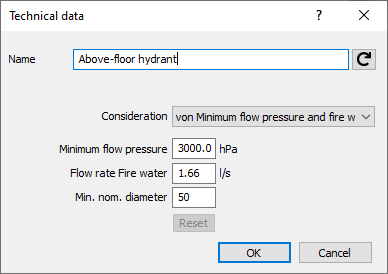
Name
Specifies the name of the component. You can modify the name. Clicking  restores the default setting.
restores the default setting.
Consideration
Use the drop-down list to specify how the hydrant should be included in the calculation.
| Option | Description |
|---|---|
| Consideration of minimum flow pressure | The geodetic pressure loss is calculated up to the hydrant. |
| Consideration of minimum flow pressure and fire water flow rate | Allows you to consider not only the minimum flow pressure but also the fire water flow rate in the design. |
| do not consider | The hydrant is not included in the calculation. |
Minimum flow pressure: Enter the minimum flow pressure in hPa. The consumers are generally predefined with expedient values.
Flow rate fire water: In case of Consideration of minimum flow pressure and fire water flow rate, specify the fire water flow rate to be considered in the dimensioning in l/s.
Min. nominal diameter: In this field, specify the minimum size of the wall hydrant. In the calculation, it is thus not possible to select a smaller dimension.
Reset settings: If you changed the values manually, you can use the Reset settings button to reset the values to the default data.