Details on Temperature
Information about the Temperature tab in the Ambience dialog in the potable water calculation dialog.
You are here:
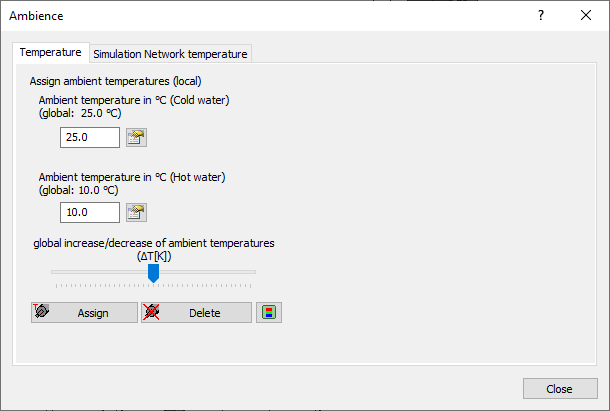
On this tab, you can edit ambient temperatures to simulate load cases during network temperature and circulation simulation.
If you would like to assign different ambient temperatures to cold and hot water pipes, do this deliberately, e.g. with the structural separation of cold water and hot water pipes in the shaft.
Ambient temperature in °C (Cold water)
Enter the ambient temperature for cold water pipes or click  to select a value from the Ambient temperatures dialog.
to select a value from the Ambient temperatures dialog.
Ambient temperature in °C (Hot water)
Enter the ambient temperature for hot water- and circulation pipes or click  to select a value from the Ambient temperatures dialog.
to select a value from the Ambient temperatures dialog.
Global increase/decrease of ambient temperatures
Here you can increase or decrease all assigned ambient temperatures globally by a certain value. For example, if you set the slide control to +1, all ambient temperatures will increase by 1 Kelvin. This global change in temperature is applied directly to visualization using the command Display and simulation. You do not have to assign the temperature change to the pipes separately.
Assign
After clicking this button, select the section parts in the drawing that should receive the selected material settings and temperatures.
Delete
After clicking this button, select the section parts in the drawing for which the material settings and temperatures should be removed again.