Details on Name Pipe Runs
Information on the Name pipe runs dialog from pipe network calculation.
You are here:
Applies to: Heating, Cooling, Waste water.
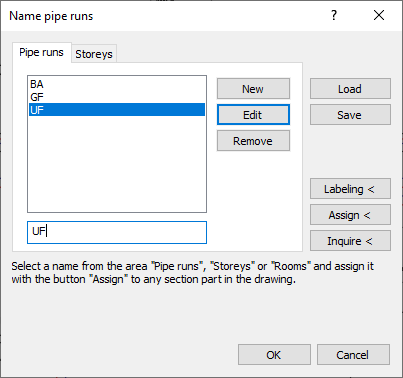
The settings made in this dialog are saved in the project by clicking OK. Use the command Save to make the pipe run and storey name available for other projects.
First, have the pipe network calculated in order to be able to use all the functions of this dialog. In the waste water trade, there is an additional category Rooms for further differentiation.
Pipe runs tab, Storeys tab
On both tabs you can enter free names for the pipe runs and storeys and assign it to the pipe runs. Multiple assignments are possible.
Selection window
If you have created a new name using the command New, you can select it here and assign it to one or more section parts.
Editing field
Enter a name for the storey or the pipe run. The editing field is only visible after clicking New or Edit.
New
Opens the editing field to enter a new name. Confirm the entry with Enter.
Edit
Opens the editing field to edit a name from the selection window. Confirm the modification with Enter.
Remove
Deletes the name marked in the selection window.
Load
Loads a previously saved compilation of pipe run and storey names.
Save
Saves a compilation of pipe run and storey names in an external file, so that it can be used in other projects.
Labeling <
Enters existing assignments as labelling in the drawing.
Assign <
Assigns the marked name in the selection window to one or more section parts. Confirm the selection of the section parts in the drawing with Enter.
Inquire <
After clicking this button and selecting a pipe in the drawing, the pipe run and storey names of the corresponding section part are displayed in a dialog.