Details on the Flow Paths Table
Information about the Flow paths table in the calculation dialog for ventilation.
You are here:
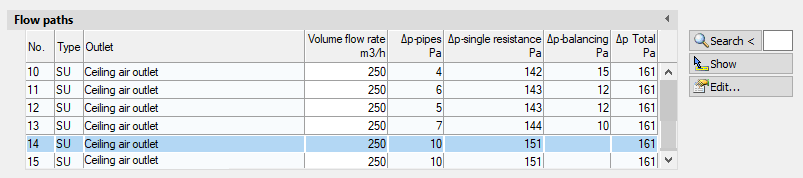
Table for pressure loss calculation
This table shows the calculation data for all flow paths of the selected system. It provides an overview over all ending components of the network. If you select a flow path, the table Section parts displays all corresponding section parts. The most unfavorable flow path is highlighted in a different color. You can also select the most unfavorable flow path by pressing U.
| Column | Description |
|---|---|
| No. | Number of the flow path. |
| Type | SU: Supply air EX: Extract air OA: Outdoor air EXH: Exhaust air |
| Outlet | Name of the outlet or partial network end. |
| Volume flow rate | Volume flow rate in this particular flow path. The volume flow rate of this flow path can be entered in this table. To avoid recalculating the network every time a change is made, deactivate the Recalculate after editing of section parts or components option in the Settings. |
| dp-pipes | Pressure loss of the straight air ducts. |
| dp-single resistance | Pressure loss of the single resistances. |
| dp-balancing | Sum of the balancing pressure losses of the flow path. |
| dp Total | Total pressure loss of a flow path. |
Table for sound level calculation
This table shows the calculation data for all flow paths of the selected system. It provides an overview over all ending components of the network. If you select a flow path, the table Section parts displays all corresponding section parts. The most unfavorable flow path is highlighted in a different color. You can also select the most unfavorable flow path by pressing U.
| Column | Description |
|---|---|
| No. | Number of the flow path. |
| Type | SU: Supply air EX: Extract air OA: Outdoor air EXH: Exhaust air |
| Outlet | Name of the outlet or partial network end. |
| Volume flow rate | Volume flow rate in this particular flow path. The volume flow rate of this flow path can be entered in this table. To avoid recalculating the network every time a change is made, deactivate the Recalculate after editing of section parts or components option in the Settings. In the Calculation presettings of the Settings, you can define the unit used for the volume flow. |
| Lw outlet | Unweighted sound power level at the outlet of the diffuser. |
| -dLp Room/Ambience | Sum level of room/ambient attenuation for this outlet. |
| Result | Unevaluated sound pressure level at the measuring point (ear). |
Lp Measuring point | The A-evaluated sound pressure level at reading point. |
| Lp Room/Ambience target | Required A-weighted sound pressure level in the room or in the environment. |
| Lp Room/Ambience actual | Resulting A-weighted total sound pressure level of all outlets in the room or in the environment. |