Details on Preliminary Notes
Information about the Preliminary notes dialog for project data output.
In the Preliminary notes dialog, preliminary notes for the output of project data can be entered in text form.
You are here:
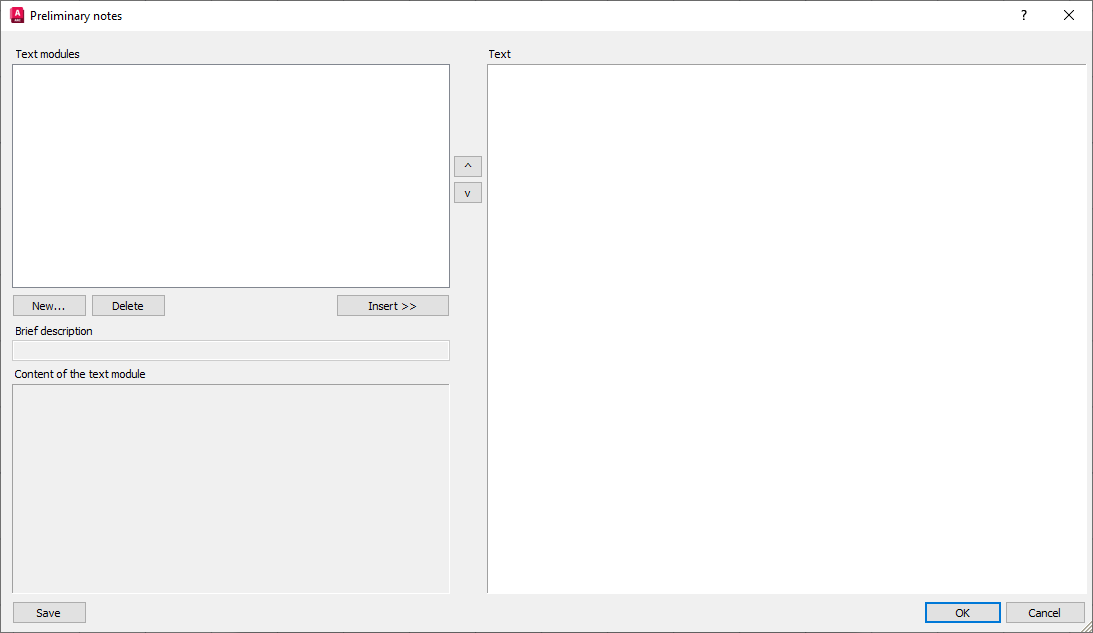
Lists existing text modules for use in the project’s preliminary notes.
New...: Creates a new text module in the list of text modules. A brief description can be specified during creation.
Delete: Deletes a selected text module.
Insert: Inserts a selected text module into the section Text.
Brief descriptionDisplays the title of the text module. The title can be changed in this field at any time.
Content of the text moduleContains the text of the text module. The text can be edited in this field at any time.
TextContains the text with the preliminary notes for the output of the calculation data. Text modules can be inserted and text can be entered here.