Details on Plan Types ...
Information about the Plan types section under Project setup.
A plan type contains information regarding the scale, line styles for axes, hidden lines, dimension as well as the layer code for the plan type name. Display existing plan types, control layers with the contained layer codes if necessary or open the Plan type table.
You are here:
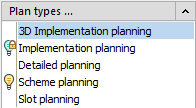
Plan types ...
Opens the Plan types dialog where you can define the settings for the display of the different plan types and the layer codes.
 : The plan type is switched on. Thus, all layers containing the code of this plan type will be visible.
: The plan type is switched on. Thus, all layers containing the code of this plan type will be visible.
 : The plan type is switched off and locked in order to prevent it from being switched back on and further application. This means: The plan type is deactivated and can no longer be used. When the superior level (e.g. the trade, see layer key) is switched back on, the status of the locked plan type is not effected. However, switching on the layers with the Layer Properties Manager of your CAD program is possible.
: The plan type is switched off and locked in order to prevent it from being switched back on and further application. This means: The plan type is deactivated and can no longer be used. When the superior level (e.g. the trade, see layer key) is switched back on, the status of the locked plan type is not effected. However, switching on the layers with the Layer Properties Manager of your CAD program is possible.
In order to switch the plan type back on click the symbol until the luminous light bulb appears or use the layer properties manager of your CAD software.