Details on Trades...
Information about the Trades ... section under Project setup.
In this section you can switch trades on and off to work in the trades or lock them for editing. You can only use this function to manage trades if you have purchased and activated the licenses for these trades. To use the functions, the layer management must be activated and a suitable layer key must be created.
You are here:
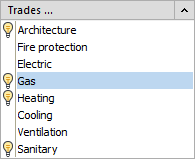
Trades ...
Opens the Trades dialog where you can adjust the settings of the individual trades and create new trades.
 : The trade is switched on. All layers belonging to this trade become visible.
: The trade is switched on. All layers belonging to this trade become visible.
 : The trade type is switched off and locked in order to prevent it from being switched back on and further application. This means that the trade will be deactivated out and can no longer be edited. When the superior level (e. g. the trade, see layer key) is switched back on, the status of the locked trade type is not effected. However, switching on the layers with the Layer Properties Manager of your CAD program is possible.
: The trade type is switched off and locked in order to prevent it from being switched back on and further application. This means that the trade will be deactivated out and can no longer be edited. When the superior level (e. g. the trade, see layer key) is switched back on, the status of the locked trade type is not effected. However, switching on the layers with the Layer Properties Manager of your CAD program is possible.