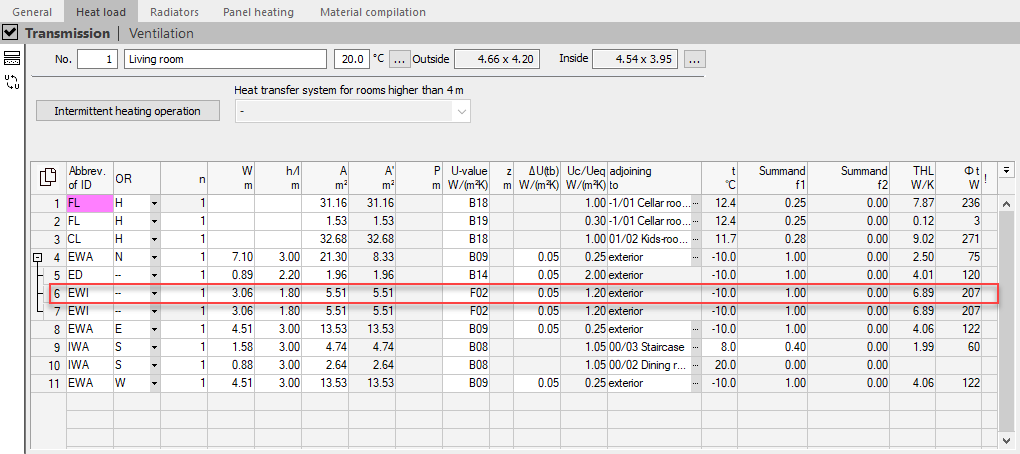Creating New Room Component
Shows step by step how to create a new component in the room.
Before you begin
You would like to create a new component in the room.
Navigate to:

Procedure
- Click in the line above which you would like to insert the new component.
- Press F5.
A new, empty line is inserted above the current line.
- Enter all relevant data.
Results
The new component is inserted and provided with relevant data.