Details on Building
Information about the Building section in the Heat load SP tab of the building unit level.
You are here:
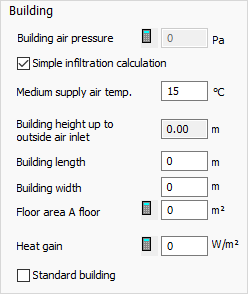
Building air pressure: If necessary, existing negative or positive pressure in the building, e.g. due to a air handling unit, should be entered manually.
Simple Infiltration calculation - activated: Difference between external and internal pressure is calculated roughly using a simplified formula.
Middle Supply air temperature: Average supply air temperature, is proposed with the outside air temperature and can be set centrally here. The average supply air temperature is used at room level in the Nominal-Air heat load dialog. If the average supply air temperature is modified for existing rooms at this point, the new value can be transferred to the existing rooms in an automatically following query.
Building height up to outside air inlet: Height from ground level to outside air inlet. This value is taken from the general building data.
Building length/Building width/Floor area Floor: These values are taken from the general building data and can be adjusted here.
Heat gain: Rooms with a room temperature between 18 °C and 26 °C are defined as living rooms according to the standard. A heat gain is calculated per room area, which can be specified here globally for all living spaces as a default value. The heat gain can be adjusted in individual rooms.
Standard building - activated: Total beta value is composed of the flat rate value beta standard building and the additional beta from the user input, thus: Total beta = beta standard building + additional beta. Beta standard building is 0.08 for all components.
Deactivated: Total beta is composed of a beta value depending on the orientation of the component and the additional beta from the user input, thus: Total beta = beta orientation + additional beta.