Details on Solar Options in the Settings
Information on the Solar options tab in the Settings dialog in the dynamic cooling load calculation.
In this dialog you define how the program calculates the solar radiation.
You are here:
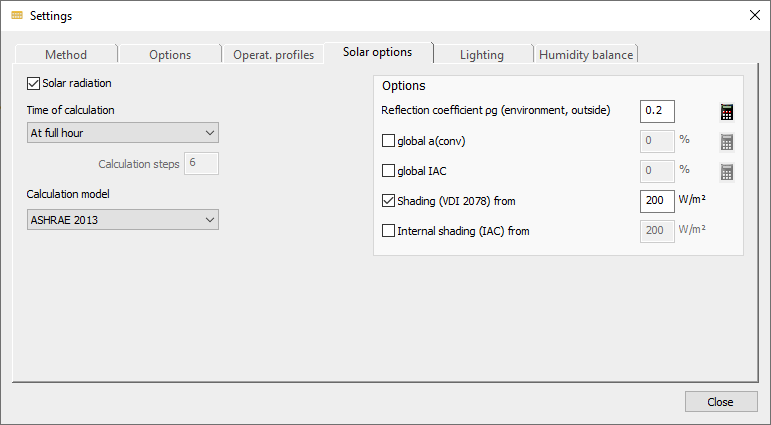
Solar radiation
Activated: Solar radiation is taken into account for the cooling load calculation in the entire project and can be configured here. The solar radiation is calculated hourly. The exact calculation time can be adjusted in the drop-down list.
Deactivated: Solar radiation and window settings for shading are not taken into account in the cooling load calculation. The cooling load calculation is performed based on the internal loads only. The shading configurations for windows are retained and are taken into account again as soon as solar radiation is activated.
| Selection | Description using 12 o'clock as example |
|---|---|
| Calculation at full hour | The result for 12 o'clock is calculated at 12 o'clock. |
| Calculation at the middle of the past hour | The result for 12 o'clock is calculated at 11:30. |
| Average of the past hour | The result for 12 o'clock is the average of the calculated steps from 11 o'clock to 12 o'clock. |
| Average around the current hour | The result for 12 o'clock is the average of the calculated steps from 11:30 to 12:30. |
Calculation steps
Number of calculation steps per hour for the calculation of solar radiation when Average of the past hour and Average around the current hour are selected.
Solar calculation model according to
Specifies the calculation model according to which the program calculates the solar radiation. In VDI 2078, the program performs the calculation in the solar calculation model according to VDI 6007 Part 2 (2012). In ASHRAE you can choose between ASHRAE 2005 (less direct, more diffuse radiation) and ASHRAE 2013 (closer to the values of VDI 6007-3). If the atmospheric turbidity factors τd and τb are missing in the climate data, calculation according to ASHRAE 2013 is not possible and you have to calculate according to ASHRAE 2005.
Options
Reflextion coefficient pg (environment, outside)
The reflection coefficient is used to calculate the power of diffuse solar radiation from ground reflection. Here you can change the reflection coefficient globally for the entire project. The reflection coefficient depends on the nature of the soil. Clicking  opens the Reflection coefficient grounddialog, where you can select from a list of predefined reflection coefficients or create user-defined reflection coefficients.
opens the Reflection coefficient grounddialog, where you can select from a list of predefined reflection coefficients or create user-defined reflection coefficients.
Global a(conv)
Activated: You can enter a global value for a(conv) that is used for the entire project. The value a(conv) determines the proportion of diffuse and direct solar radiation within the building that is convective radiation. Click  opens the Portion convective of solar radiation dialog, where you can select the portion of convective solar radiation based on the nature of the window, from a table according to the guidelines VDI 6007 Part 2 or VDI 2078. An activated Global a(conv) cannot be overwritten at room level in the Enveloping surfaces dialog.
opens the Portion convective of solar radiation dialog, where you can select the portion of convective solar radiation based on the nature of the window, from a table according to the guidelines VDI 6007 Part 2 or VDI 2078. An activated Global a(conv) cannot be overwritten at room level in the Enveloping surfaces dialog.
global IAC
Activated: You can enter a global IAC to specify a shading coefficient for inner shading for the entire project. The shading coefficient depends on the type of window. An activated global IAC cannot be overwritten at room level in the Enveloping surfaces dialog. Clicking  opens the Shading coefficient dialog, where you can select the shading coefficient for the internal shading.
opens the Shading coefficient dialog, where you can select the shading coefficient for the internal shading.
Shading (VDI 2078) from
Activated: You can specify a specific energy input, starting at which the configured shading should be taken into account in the calculation for windows according to VDI 2078. This is relevant, for example, for external shading, which automatically shuts down at a specified light intensity.
Deactivated: The set shading for windows according to VDI 2078 is taken into account throughout.
Inner shading (IAC) from
Activated: You can specify a specific energy input, starting at which the shading becomes active for windows with automatic inner shading. These can be, for example, automatic indoor blinds that are lowered at the value set for global radiation.
Deactivated: The shading for windows with automatic inner shading is taken into account throughout.