Details on Adjusting Luminance Intensity Profiles
Information on the Adjust luminance intensity profile dialog in the dynamic cooling load calculation.
You are here:
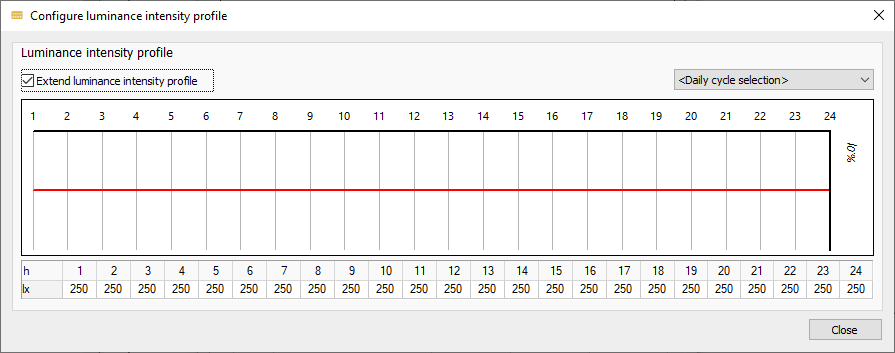
Extend luminance intensity profile
Activated: Displays a text box below the diagram for each hour of the day for manual entry of a percentage value, and activates the Daily cycle selection drop-down list.
Deactivated: You can enter a constant luminance intensity profile value for the entire course of the day.
Daily cycle selection: Drop-down list for selecting predefined capacity profiles. The values are transferred to the profile after selection and can be adjusted if necessary.