About Temperature Profile Sets
Explains the concept of temperature profile sets.
In a building with various rooms, different room temperatures are required at different times. Lounges need different temperatures to corridors or production rooms, and sanitary facilities also require different temperatures from storerooms or laboratories. In temperature profile sets, you can define different requirements for target temperatures and then assign these at room level.
You can create, change or delete temperature profile sets for your project at project level in the Temperature profiles dialog. The temperature pattern of the last profile selected is shown in a diagram. You can also have a temperature profile varied dynamically inside a temperature interval you have defined or even have room temperature controlled externally.
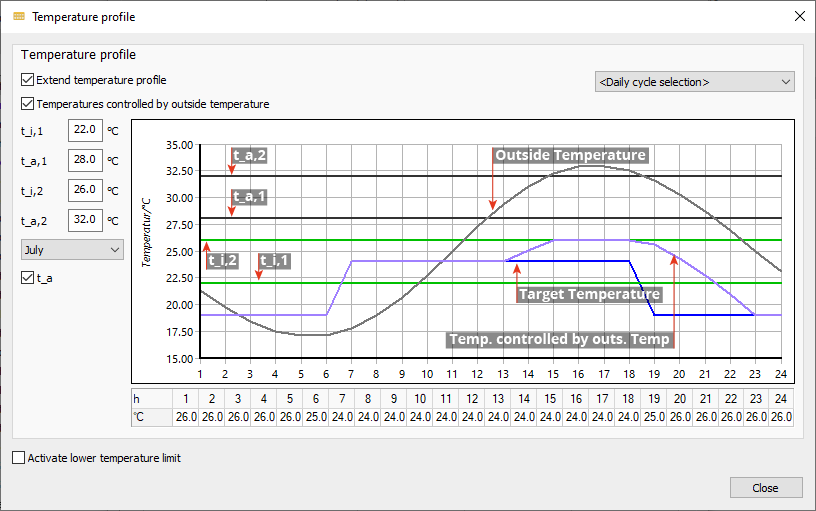
In temperature profiles controlled externally, the temperatures t_i,1/t_a,1 and t_i,2/t_a,2 describe the gradient of a function from which the minimum target temperature is derived (dependent on the outside temperature and without limiting the target temperature to t_i,1). The resultant target temperature is the maximum temperature from the profile temperature and the externally controlled temperature curve.
The Search & Replace function can, for example, assign a temperature profile set to several rooms, according to room types filtered objectively.