Details on Configure Export Parameters
Details about the Configure export parameters section in the Labeling dialog of Pipe and Duct Network Calculation.
This section allows you to specify for each type of network object which of its data will be saved as meta data in the network objects.
You are here:
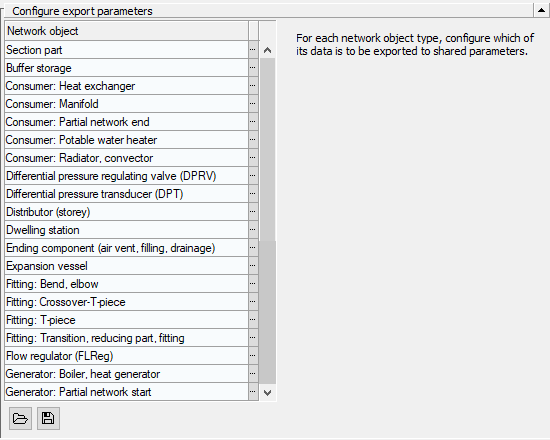
Parameter of the Configure Export Parameters section
| Parameters | Description |
|---|---|
| Network object | Lists all network objects whose parameter can be exported as meta data into shared parameters. |
|
| Opens the Configure export parameters - (...) dialog where you specify which parameters are exported to shared parameters as meta data of the network object. |
|
| Opens the file explorer to load another configuration. The file should be in labx format and should be located in the default labeler directory (...\User-standards\Labels). |
|
| Opens the File Explorer to save the current configuration in the default folder (...\User-standards\Labels). This way, you can create different templates for different projects, share them with colleagues, and reuse them as needed. |

