Details on Adjusting Labels for 3D Objects
Information about adjusting labels for 3D objects.
You can customize label files for 3D objects to display component data on the component according to your needs. To do this, you have to add variables or static texts to the control texts contained in the label file.
You are here:
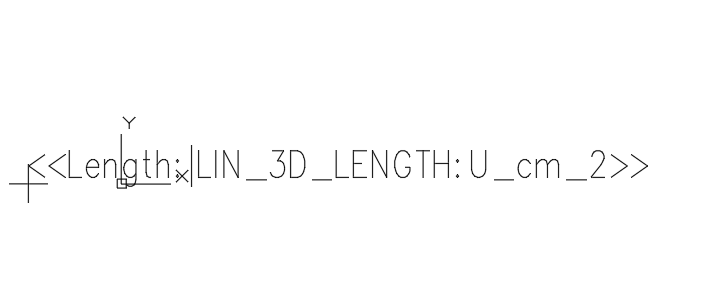
Label files with static texts
As an example for the use of variables together with static text in labels, an air duct with a length of 1350 mm is used in the following tables.
The following table shows some examples of the use of static texts in label files:
| Element in label block | Result |
|---|---|
| <LIN_3D_LENGTH | 1350 |
| << LIN_3D_LENGTH >> mm | 1350 mm |
| << LIN_3D_LENGTH+>> | 1350 mm |
| Length: << LIN_3D_LENGTH >> mm | Length: 1350 mm |
| <<Length:|LIN_3D_LENGTH>> | Length: 1350 |
| <<Length:|LIN_3D_LENGTH| mm>> | Length: 1350 mm |
| <<Length:|LIN_3D_LENGTH+>> | Length: 1350 mm |
You can output the unit of the variable value (e.g. mm for linear measures) by inserting a plus sign + before or after the variable. You can append the plus sign directly before or after the variable, or use a space.
The horizontal line | in the control text serves as a separator between the variable and the static text.
You can insert a static text both before or after a variable and between the brackets. The latter has the advantage that the entire text is only displayed in the label if the component has the value to be displayed in the label.
Label files with unit and specified number of decimal places
You can define the unit of linear measures as well as the number of decimal places in a label block different from the standard output of the unit. To do this, add the :U_m_2 addition to the label variable, for example. The information after U (for Unit) stands for the measuring unit (m, cm, mm) and the number of decimal places (1, 2, 3, etc.).
The following table shows some examples of use:
| Element in label block | Result |
|---|---|
| <<Length:|LIN_3D_LENGTH>> | Length: 1350 |
| <<Length:|LIN_3D_LENGTH: U_m_2>> | Length: 1.35 |
| <<Length:| LIN_3D_LENGTH: U_m_3| m>> | Length: 1,350 m |
| <<Length:|LIN_3D_LENGTH: U_cm_2| cm>> | Length: 135.00 cm |
| << LIN_3D_LENGTH: U_cm_1| cm>> | 135.0 cm |