No Access to the Admin Control Center - Password Unknown
Problem
You set a password in the Admin Control Center (ACC) and the password is no longer known.
Cause
The password of the ACC is no longer known.
Solution
Procedure
- On the relevant system, open the hasplm.ini file, which can be found under the following path: C:\Program Files (x86)\Common Files\Aladdin Shared\HASP\hasplm.ini
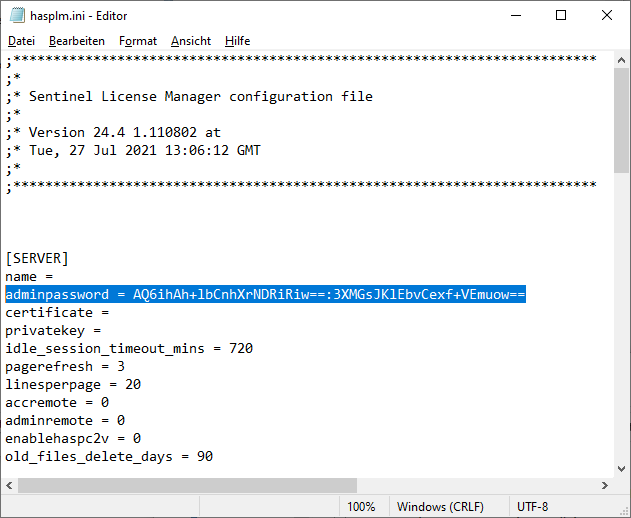
Remove the line with the adminpassword (highlighted in blue) and save the file.
- Overwrite the existing hasplm.ini file under C:\Program Files (x86)\Common Files\Aladdin Shared\HASP\hasplm.ini with the new hasplm.ini file without the password line.
- Then open the ACC and set a new password if necessary.