Creating Working Section
Shows step-by-step how to create a temporary working section to take a closer look at spatial situations in the project and for better construction.
Before you begin
You want to create a temporary working section to take a closer look at spatial situations in the project and for better construction.
Requirement:
You are in a floor plan view.
Navigate to:
Or:
Or:
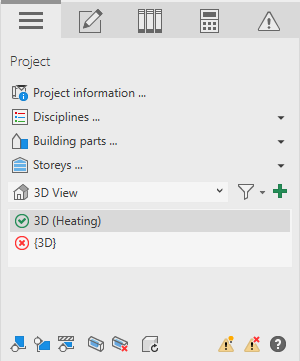
Procedure
- Select the type of the working section:
 Horizontal working section or
Horizontal working section or  Vertical working section.
Vertical working section. - Define the section area using a selection window.
With the first mouse click (1) you define the position of the cutting line (red).
Where you release the mouse button (2), you define the section width and section depth.

Results
The working section is created as a separate section view.
Example for vertical working section:
