Displaying the Assignment of Program Licenses on Clients
Shows step-by-step how your employees can view the current license assignment in the Admin Control Center (ACC).
Before you begin
Your employees would like to see the current license assignment in the ACC.
Requirements:
-
All the points mentioned on the Prerequisites for installing software protection page are taken into account.
-
The administrator made the settings from the following tasks on the license server:
-
Protecting the Configuration Page with a Password
-
Releasing User View of Sessions
-
Navigate to:
You can also connect to the ACC directly through your web browser. Open the page http://localhost:1947 for this purpose.
Procedure
- Start LINEAR Admin on a client.
- On the Hasp Tools tab, click Control Center to connect to the ACC.
- In the Navigation bar, click Sentinel Keys to display your network software protection.
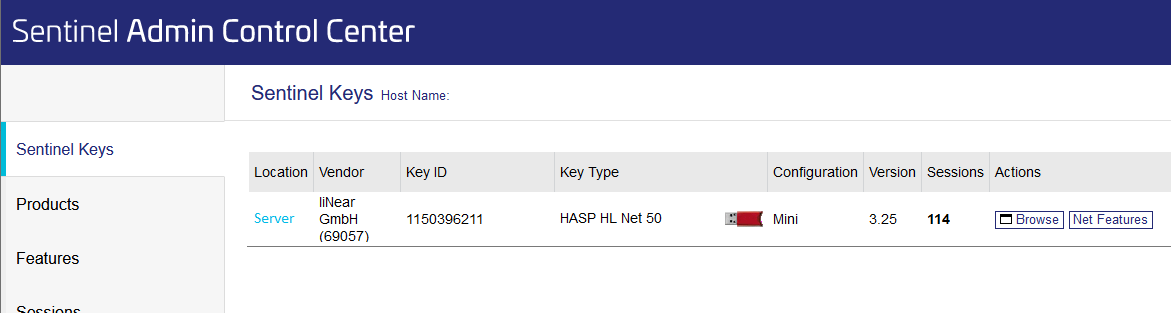
- In the Actions column, click the Browse button to switch to the server's Features view.
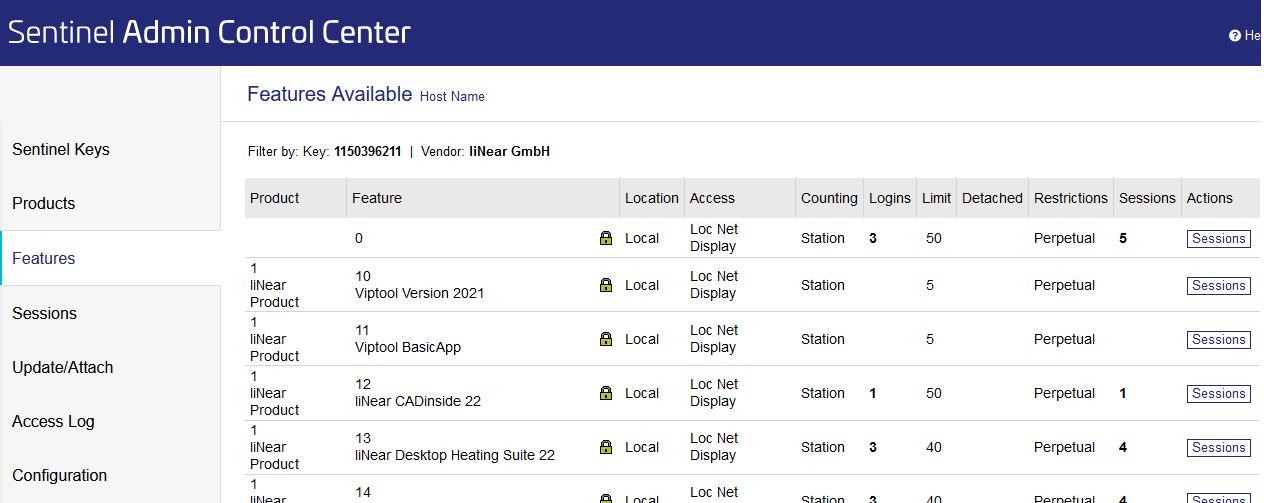
- Select one of the listed licenses that has a number in the Logins column and click the Sessions button.
Results
Your employees can now see who is currently using licenses.
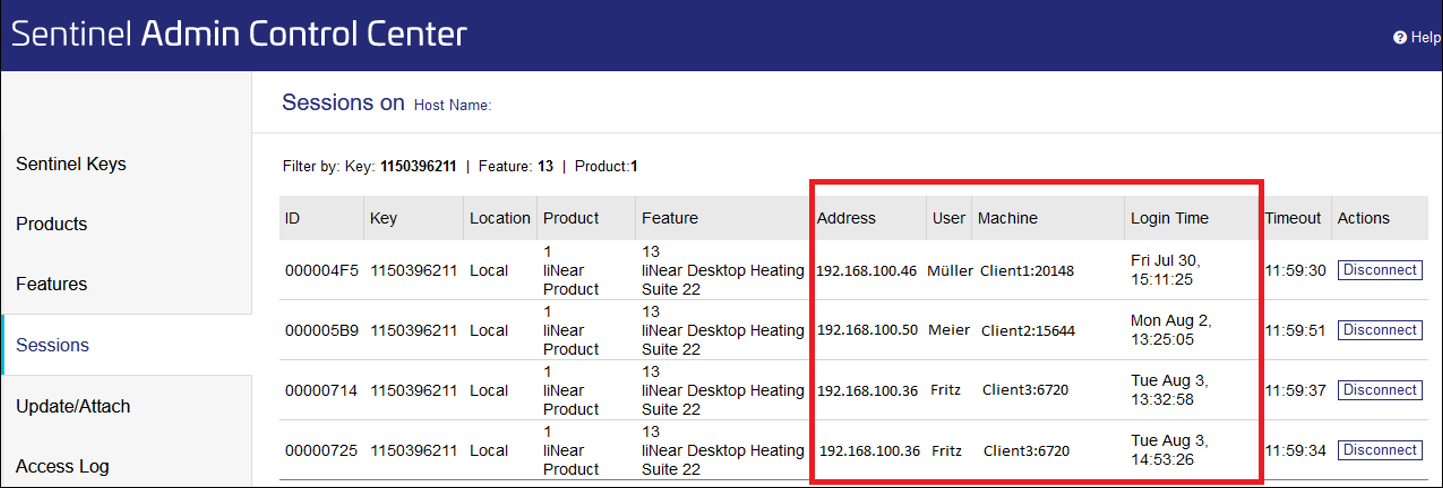
Disconnecting licenses is possible only with the ACC's password. This is described in the task Release licenses.